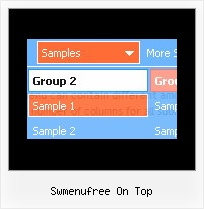Recent Questions
Q: I have started using your menu and when testing in both IE-browsers the CPU jumps to 100% for at least 30 to 60sec.
Then the sub menu appears but also not as fast as in Firefox(no effects).
Now does my menu contains about 1476 item-lines, and I use the cross-frame modus.
Any ideas?
A: It is possible that the loading speed can be lower if the menu is very large. But it doesn't take so much time.
Yes, you can notice some delay in IE, but in over browsers it works better.
Deluxe Menu works fast, but 1500 is a large value.
I tried to create large menus on my machine: P4 3GHz, 512RAM WinXP SP2
It takes:
- 1000 items ~ 10 sec
- 2000 items ~ 40 sec
You can try to use AJAX-like technology.
http://deluxe-menu.com/ajax-technology-menu-sample.html
Q: There is "Incorrect Copyright" message on our website in IE7. Please, help!
A: Now on your website you're using Deluxe Menu v1.14.
You see "Incorrect Copyright" message because you're using old version of Deluxe Menu. We've fixed this bug in the new version - v2.0.
How to upgrade to v2.00
---------------------------------------------------------------
You can download the licensed engine .js files from the same link in your license message.
Deluxe Menu v2.00 has new parameters and features.
To upgrade to v2.00 you should do the following.
Step 1.
1.1 For Windows users
a. Run Deluxe Tuner v2.0
(can be found in the trial menu package v2.0
http://deluxe-menu.com/deluxe-menu.zip).
b. Open menu data file (.js file where menu parameters are placed):
select File/Open…
c. Save the file: select File/Save, then click "No" button when the dialog box appears.
1.2 For other OS users
a. Open menu data file (.js file where menu parameters are placed) in a text editor.
b. Make sure that the following variables exist in the data file:
var keystrokes = 0;
var dm_focus = 1;
var dm_actKey = 113;
var dynamic = 0;
var smHideOnClick = 1;
var itemAlignTop = 'left';
var smSmartScroll = 1;
var dmAJAX = 0;
var dmAJAXCount = 30;
var dmRTL = 0;
var dmObjectsCheck = 0;
var menuBackRepeat = "repeat";
var menuHeight = "";
var transDuration2 = 200;
If one of the variables doesn't exist - add it at the beginning of the file.
c. Save the file.
Step 2. Now open HTML-page that contains Deluxe Menu.
Step 3. Replace existent <noscript></noscript> tags of the menu by the following code:
<noscript><a href="http://deluxe-menu.com">Javascript Menu by Deluxe-Menu.com</a></noscript>
Step 4. Save HTML-page.
Step 5. New engine v2.00 has 7 .js files.
They are:
- dmenu.js
- dmenu4.js
- dmenu_add.js
- dmenu_dyn.js
- dmenu_key.js
- dmenu_cf.js (new v2.00)
- dmenu_popup.js (new v2.00)
Replace all old .js files by the files from v2.00.
Try that.
Q: I recently purchased Deluxe Menu and I am getting the attached error message every time my cursor passes over the toolbar at thetop of the main program window. Is there a fix?
A: I suppose that you're using Windows 2000.
We have some problems with Tuner on this OS.
Unfortunately we didn't fix the issue with Windows 2000 yet.
Try to delete all content from toolbar.html file.
C:/Program Files/DeluxeMenus/deluxe-menu/deluxe-tuner/data/deluxe-tree/toolbar/toolbar.html
C:/Program Files/DeluxeMenus/deluxe-menu/deluxe-tuner/data/deluxe-menu/toolbar/toolbar.html
C:/Program Files/DeluxeMenus/deluxe-menu/deluxe-tuner/data/deluxe-tabs/toolbar/toolbar.html
Q: I am using javascript dropdown menu - Deluxe Menu 2.0 and have some problem with the doctype declaration.
Is there any need to classify a certain doctype in order to get the menu working correctly?
If we use the XML declaration (like this: "http://www.w3.org/TR/xhtml1/DTD/xhtml1-strict.dtd">)
the padding and margin settings of the submenus get lost.
Are there any known solution to fix this?
A: Yes, it happens if you don't specify units in "px" for some dropdown menu parameters.
Please, try to write so:
var itemPadding="2px";