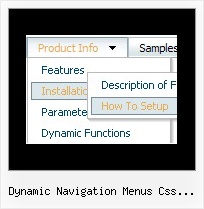Recent Questions
Q: How do you created a multiple column for only one menu item.
A: More info about multicolomn menu you can find here:
http://deluxe-menu.com/multicolumn-menu-sample.html
Q: I am a software developer interested in using deluxe menu for my company’s website. One of the important features of our website is multiple language support, typically Chinese.
Does deluxe menu have support for Chinese or other Unicode characters?
A: You're able to use any characters for Deluxe Menu in the same way asyou use them for standard html page.
The only issue is that submenus can be shown in incorrect positionwhen you're using dir=rtl for your page.
Please, try a trial version.
Q: Is for the Deluxe Tuner a languages pack german available?
A: Deluxe Tuner doesn't support German language.
But you can use German characters within DHTML menus.
Q: Hello, I am interesting in purchasing your product, but first I need to know if it is possible to call a JavaScript function from the menu. I have read the FAQ and noted where it lists that you can perform an alert call, and that worked on my end as well, but when I attempted to call a function I created I could not get it to respond. Is it possible to call a function from your menu? Could I get an example?
A: You can write your own functions within menuItems, for example:
["|Real-Time Data Query","javascript:window.open('http://www.domain.org/', '_blank','height=758,width=1024,status=yes,toolbar=no, menubar=no,location=no');",,,'Query real time water quality data' ,'' , '', '', ,],