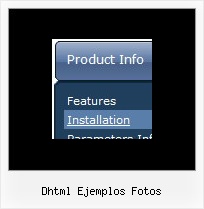Recent Questions
Q: Is there any way to prevent the scrollbar from appearing in the dhtml menu samples.
A: You should set the following parameter:
var smSmartScroll=1;
Q: I am using the dhtml-tabs code. I have 2 tabs that I use for a basic form and an advanced form. The advanced form is on the second tab. When I submit, I get results. When I click the back button, the selected drop menu bar tab is the first one, and not the second. Is there a way to configure the tabs to be persistent or sticky. Such that clicking on the back button will result on being on the second tab, which was the last tab before going to a new page?
A: You can try to use the following function:
dtabs_itemClick(0,1)
To open your second tab.
Q: I bought the software and am very pleased with how it works. I still have one question. When I go to the "Transitional Effects Info" page to get the parameters for the different effects, clicking in the slider menu on the desired effect does not give me any new information on the parameters. Itstays stuck on " var transition=0". Is there another place I can go to view the various parameters for the different effects?
A: See more info here:
http://deluxe-menu.com/filters-and-effects-sample.html
Click "Show Additional Info" button.
You can also try to apply each transitional effect in Deluxe Tuner andsee it.
Q: I have to pass dynamic value from the link when the user click the mouseover menu.
A: Actually you can use your own Javascript code instead standard links. For example:
var menuItems = [
["text", "javascript:your_code_here"]
];
or
var menuitems = [
["<div onClick='your_code_here'>item text</div>", ""]
];