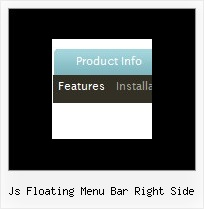Recent Questions
Q: Is there an option for word wrap or do I have to create my javascript menu button if I want to have a 2-line menu item?
A: To wrap your text you can use the following javascript menu button parameter:
var tnoWrap=0;
you can also use standard <br> tags.
["|Home aaaa aaaaaa aaaaaa<br>aaa aaaaaaaaaaa","testlink.htm", "default.files/icon1_s.gif", "default.files/icon1_so.gif", "", "Home Page Tip", "", "", "", ],
Q: Please identify the parameter I need to set to produce ... Tree menu items start out as normal text , then Bold text for tree menu items on the onmouseover event . After mouse out, text returns to normal.
A: Unfortunately, Deluxe Tree doesn't have such a feature. You should addthe following code in your data file:
function changeFont(obj, over)
{
obj.style.fontWeight = over ? 'bold' : 'normal';
obj.style.fontSize = over ? '13px' : '12px'; // You can not use this line
}
var tmenuItems = [
["<div onMouseOver='changeFont(this, 1)' onMouseOut='changeFont(this, 0)'>Security</div>","", "", "", "", "", "", "", "", ],
["<div onMouseOver='changeFont(this, 1)' onMouseOut='changeFont(this, 0)'>Ease of Access</div>","", "", "", "", "", "", "", "", ],
["|<div onMouseOver='changeFont(this, 1)' onMouseOut='changeFont(this, 0)'>Internet Options</div>","", "", "", "", "", "", "", "", ],
["|<div onMouseOver='changeFont(this, 1)' onMouseOut='changeFont(this, 0)'>Windows Firewall</div>","", "", "", "", "", "", "", "", ],
["<div onMouseOver='changeFont(this, 1)' onMouseOut='changeFont(this, 0)'>Network and Internet</div>","", "", "", "", "", "", "", "", ],
];
Please, notice also that you should add this function every time whenyou change your menu in Deluxe Tuner application, as Tuner deletesthis function.
You can find the example here
http://deluxe-tree.com/data-templates/vista-style-7-template-sample.html
Q: Deluxe Menu supports keyboard navigation eg. CTRL+F2 to activate menu.
Why does Deluxe Tabs not have the same feature?
I would like to use both java script navigation menu systems on the same page, and both need to have keyboard navigation for accessibility reasons.
A: Unfortunately it is really so, Deluxe Tree and Deluxe Tabs doesn'thave such a feature now.
We'll try to add this feature in the next versions of the java script navigation menu.
Q: I've finally got it working and it looks good. So thanks. But... unfortunally there's still a small problem wich occured after I got everything else working: No matter if I set the parmeter " var texpanded" to '1' or '0' it expands by default tree menu javascript. Why?
I also have another question I forgot to ask you about earlier: Originally I only had the data.js file but in the non-profit zip file you gave me there was no "data.js" file, only "data-tree.js". Wich one will the script use? Do I need both? The javascript call I put where I want the menu to appear calls for "DATA. js". So what good does the "data-TREE.js" file do?
I include the "data.js" file if you need to have a look at it. The "data-tree. js" file is identical now that I changed all the " var tmenuItems" at the bottom). (The "menu.html" I guess you can look at yourself by "View source".)
Also, the submenus where I would like to put XP style menus are not finished yet but for now I have the same "tree" script in them. They are under "DART/dartspel.html", and on six artist discographys under MUSIK: Edguy, Katie Melua, Joe Satriani, Michael Schenker, Trans-Siberian Orchestra and Magnus Uggla. This is if you'ld like to see the sub pages where I use other "copys" of Deluxe-tree. (I hope you don't mind that the "Illegal copyright" nag is very small. It's supposed to dissapear anyway with the new Non-profit license).
A: 1) See the structure of your tmenuItems is incorrect now.
You should write:
["->HEM (Klicka f?r meny)","welcome.html", "data.files/hem.gif", "data.files/hem2.gif", "data.files/hem.gif", "Startsidan", "right", "", ],
Without '|' symbol in the beginning.
2) You should write tleft parameter correctly. Now you have:
//--- Positioning
var tabsolute=1;
var tleft="00px";
var ttop="10px";
Write it in the following way:
var tleft="10px";
3) data-tree.js file is the default tree menu javascript file. There is no need to use it if you already haveyour data.js file.