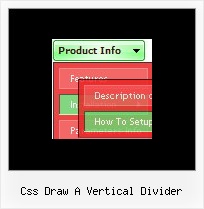Recent Questions
Q: I purchased the full package for the application. Great job!
I have no questions about generating and/or customizing DHTML menues - it's pretty straight forwards.
I am trying to find out how to generate and customize POPUP WINDOWS.
A: To assign popup windows for links on your page do the following:
1) Open your page (for example index.html page) in any text editor.
Add link in the place where you want to have it and specify the ID (for example: win1) for it, for example:
<a href="javascript:;" id="win1">Click Here to see a window</a>
Change parameters of windows in data files, for example popup-window-XP.js.
Open it in any text editor.
2) Add your content.
You can use HTML content, Iframe (url) or any object on your page as popup windows content - Object ID.
For example select HTML content (winContent parameter in the 'Common' section), for example:
<div style="text-align:center;"><b>Sample content</b></div>
This is a simple HTML code for content. Here you may also set link to content page or ID of some element.
3) In the 'Actions' section specify the id of your link (win1) for the onClick event.
4) For example: open the popup-window-XP.html file in any text editor.
Copy all code for Popup window and paste it in the beginning of the <body> tag:
...
<body>
<!-- Deluxe Popup Window -->
<noscript><a href="http://deluxepopupwindow.com">menu drop down by DeluxePopupWindow.com <script type="text/javascript" src="popup-window-XP.files/dpopupwindow.js"></script>
<script type="text/javascript" src="popup-window-XP.js"></script>
<!-- (c) 2009, DeluxePopupWindow.com -->
5) Copy 'popup-window-XP.files/' folder and popup-window-XP.js file into the samefolder with your index.html (root folder of your website).
Q: It is possible to have context menu work with your tree?
More specifically, when you right click on a tree node, have a context menu appear.
A: Please, try to use this API function:
function apyt_ext_userRightClick(itemID)
More info you can find here:
http://dhtml-menu.com/tree-examples/dynamic-functions.html
Q: Does this cross browser menu support only english menus or I can make an english and russian menus as well with deluxe menu multiple license?
A: Actually you can use any language in the cross browser menu.
Check that you've set "Tools/Use utf8 encode" in Deluxe Tuner.
Q: When I add links to the java pop up menu items, the mouse icon does not change to the usual pointer on hover. Any ideas?
A: You should set the following java pop up menu parameter:
var itemCursor="pointer";