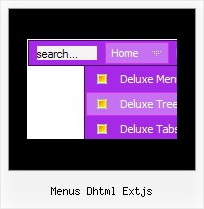Recent Questions
Q: I'm not getting information when the move the mouse over the dhtml dynamic menu etc., however if use it on a local machine it shows the necessary information in the status bar of my ie7 . . . any ideas ?
A: You should set the following browser setting:
"Tools/Internet Options/Security/"
click "Custom level..." button and enable "Allow status bar updates viascript" in "Scripting" column (almost at the end of the list).
This is IE7 feature. In the other browsers you won't have suchproblem.
You can find more info here:
http://blogs.msdn.com/ie/archive/2006/09/15/754804.aspx
Q: My question is how can I change the size and color of the font for the
main items in the simple dhtml menu, not the drop downs?
A: You can use Individual Item Styles in that case:
http://deluxe-menu.com/individual-item-styles-info.html
Set the style you need for subitems:
var fontStyle=["normal 11px Trebuchet MS, Tahoma","normal 11px Trebuchet MS, Tahoma"];
Set the style you need for main items:
var itemStyles = [
["fontStyle='bold 12px Arial','bold 12px Arial'"], // style 0
];
Assign this style for main items:
var menuItems = [
["Scenic album","scenic-album.htm", "", "", "", "", "0", "", "", "", "", ], //assign style 0
["|Item 8","", "", "", "", "", "", "", "", "", "", ],
["|Item 9","", "", "", "", "", "", "", "", "", "", ],> ["|Item 10","", "", "", "", "", "", "", "", "", "", ], ["Floral album","floral-album.htm", "", "", "", "", "0", "", "", "", "", ], //assign style 0
["Southwest album","southwest-album.htm", "", "", "", "", "0", "", "", "", "", ], //assign style 0
["Wildlife album","wildlife-album.htm", "", "", "", "", "0", "", "", "", "", ], //assign style 0
];
Q: I can not however find the option to move submenus closer together, I have too much ident for my taste.
How can I change that, by hand if that is the only way...
I mean this:
MENU1
+ SUBMENU1
I would like
MENU1
+ SUBMENU1
Is that possible?
A: If you don't want to have icons before item text you can write so:
//------- Icons -------
var ticonWidth = 0;
var ticonHeight = 0;
var ticonAlign = "left";
Your items will be closer to the "+" buttons.
Q: Is it possible to change the background color of just one of the menu buttons within a sub navigation bar?
A: Yes, it is possible.Use Individual Item Styles.
Create Individual Item style and assign it to your submenu items usingDeluxe Tuner.
var itemStyles = [
["itemBackColor=#800000,#FF8080"], //style0
];
["Home","testlink.html", "", "", "", "", "", "", "", "", "", ],
["Product Info","", "deluxe-menu.files/icon1.gif","deluxe-menu.files/icon1o.gif", "", "", "0", "", "", "", "", ], //style0
["|Features","testlink.html", "", "", "", "", "0", "0", "", "", "", ],
["|Installation","", "", "", "", "", "0", "", "", "", "", ],
["||Description of Files","testlink.html", "deluxe-menu.files/icon6.gif", "deluxe-menu.files/icon6o.gif", "", "", "0", "0", "","", "", ],
["||How To Setup","testlink.html", "deluxe-menu.files/icon6.gif", "deluxe-menu.files/icon6o.gif", "", "", "0", "", "", "", "", ],
...