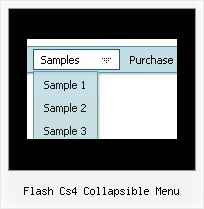Recent Questions
Q: I think I am almost there.
I would like to know a couple of things.
Why the menu does not float?
Why I cannot centre the menu?
A: When you use floatable menu you can't use relative menu position.
So, if you use
var absolutePos = 0;
and to center the menu you use <p> or <div> with the center alignment your menu won't float.
To center your floatable menu you should set absolute coordinates.
var absolutePos = 1;
Q: Is it possible to open a specific tab in javascript menu samples using javascript? For example something like tabObject.open(tab1);
A: You can try to use the following function:
dtabs_itemClick(menuN, itemN);
where
menuN - index of a menu on a page, >= 0.
itemN - index of a tab you want to show, >=0.
Q: I have one problem you may be able to help with:
If I set
var tsaveState = 1;
The following errors are generated:
_tls is not defined
tob has no properties
and the menu doesn't display.
If you could help with this I would be grateful.
A: You should use dtree_ss.js file.
You should install your menu so:
<noscript><a href="http://deluxe-tree.com">Javascript Tree Menu by Deluxe-Tree.com</a></noscript>
<script type="text/javascript" src="menudir/dtree.js"></script>
<script type="text/javascript" src="menudir/dtree_ss.js"></script>
<script type="text/javascript" src="menudir/tree-data.js"></script>
Q: I was wondering why when I add the code below the flash disappears in safari, but now works in Firefox, when the dropdown menu is rolled over? Can it work in both Safari and Firefox?
function dm_ext_ruleObjectHide()
{
// Safari detect
if ((parseInt(navigator.productSub)>=20020000) && (navigator.vendor.indexOf('Apple Computer') != -1) && (navigator.product=='Gecko'))
return true;
else
return false;
}
A: The following code in this function
// Safari detect
if ((parseInt(navigator.productSub)>=20020000) && (navigator.vendor.indexOf('Apple Computer') != -1) && (navigator.product=='Gecko'))
return true;
hides flash in Safari.
Deluxe Menu can't drop down over an object correctly in Safari that iswhy the latter will be hidden for a time when the submenu is shown.
You can try to delete this code.