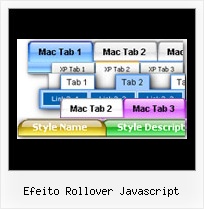Recent Questions
Q: Is there a way to open the link of my down horizontal menu in the same window?
A: You can set the following parameter:
var itemTarget = "_self";
Q: I have a table with uneven Rows, Cols.
I would like to make popup menu in java script that displays menu next to "2006","2007" or "2008" when I move mouse to these items.
I tried but it not work the way I would like to see.
But I think it is Possible.
A: See how you should create Popup menus here:
http://deluxe-menu.com/popup-mode-sample.htmlQ: Do you have an extremely simple example of modifying drop down menus with the JavaScript API?
A: You should use the following function:
function dm_ext_changeItem (menuInd, submenuInd, itemInd, iParams)
<script language="javascript" >
dm_ext_changeItem(0, 0, 1, ["", "", "new_icon.gif", "new_icon_o.gif", "",,""]);
</script>
Q: I have one more question before I purchase alicense: is there a way to use images instead of text as the menu items?
A: Yes, you can create image-based menu.
If item text is empty, icon fields will be used as item images.
For example:
["", "index.html", "itemImageNormal.gif", "itemImageOver.gif", "Home Page"]