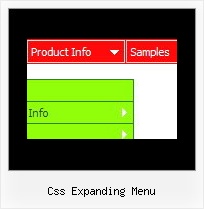Template:
iPhone 4 Template - Expanding Dhtml Menu- Status string shows item labels
- Text aligned to left
- Deluxe Tuner - visual interface to create and modify dhtml menus easily and in no time.
- Relative/Absolute menu position
- Submenus go over all page objects
- Horizontal or vertical orientation
- Sound support!
- AJAX menu loading - loads web menu data from the server "on-the-fly".