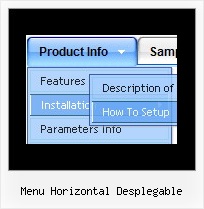Recent Questions
Q: I would like to open some javascript menu drop items in a JavaScript popup window of a certain size using something like this code:
window.open("FileName.asp,"PopName","scrollbars,toolbar=0,location=0,resizable=1, directories=0,menubar=0,width=575,height=375,left=100,top=100");
How can I do that?
A: I'm not sure I understand about what product you're saying. Could youclarify this?
You can write any HTML code within menuItems (Deluxe Menu):
["Home","javascript:window.open('FileName.asp,'PopName','scrollbars,toolbar=0,location=0,resizable=1, directories=0,menubar=0,width=575,height=375,left=100,top=100')", "", "", "", "", "", "", "", "", "", ],
["<a href="javascript:window.open('FileName.asp,'PopName', 'scrollbars,toolbar=0,location=0,resizable=1,directories=0,menubar=0, width=575,height=375,left=100,top=100')">Product Info</a>","", "deluxe-menu.files/icon1.gif", "deluxe-menu.files/icon1o.gif", "", "", "", "", "", "", "", ],
Q: How do I remove scrollbars from the iframe within the mouseover popups?
I need to launch iFrame javascript functions from the parent.
A: Try to set exact width and height for the IFRAME.
Q: I want to use the java mac tabs, but my sub menu has no image like on the table sample on your site.
A: You should assign Individual Style for all subitems:
var bmenuItems = [
["XP Tab 1","", "", "", "", "", "", "", "", ],
["|Link 1_1","testlink.htm", "", "", "", "", "0", "", "", ],
["|Link 1_2","testlink.htm", "", "", "", "", "0", "", "", ],
["|Link 1_3","testlink.htm", "", "", "", "", "0", "", "", ],
["|Link 1_4","testlink.htm", "", "", "", "", "0", "", "", ],
["|Link 1_5","testlink.htm", "", "", "", "", "0", "", "", ],
Q: Is it possible to integrate simple dhtml menu tree into a framesite?
A: You should install the simple dhtml menu in a standart way inthe frame where you want to have a menu and open links in a contentframe, use the following parameter:
var titemTarget="frame";