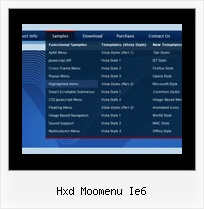Recent Questions
Q: Is for the Deluxe Tuner a languages pack german available?
A: Deluxe Tuner doesn't support German language.
But you can use German characters within DHTML menus.
Q: What I need to do to use drop down menu generator on my mac?
A: You should download free trial version on MAC:
http://deluxe-menu.com/trial-download.html
So, you'll have MAC version of Deluxe Menus.
And use the licensed engine files from the licensed .zip (you can
download it from the link in your license message).
Unfortunately we don't have html version of the Tuner for Deluxe Tree
and Deluxe Tabs now. We'll try to create it in the nearest future.
You can find all templates for Deluxe Tree, Deluxe Tabs, Popup Window, Calendar in the trial package.
More info about installation and parameters you can find on our websites:
http://deluxe-menu.com/trial-download.html
http://deluxe-menu.com/css-menu/
http://deluxe-tree.com
http://deluxe-tabs.com
http://deluxepopupwindow.com/
http://calendardatepicker.com/
Q: I regret to inform you that I have not fail understand, how can change place of the icon in software Deluxe Tuner(Menu).
A: You should add icons for the item in the "Item Parameters" window.
Now you have:
var arrowImageMain=["vertikalno menu.files/icon_office_tuner2.gif","vertikalno menu.files/arrv_black.gif"];
var arrowImageSub=["vertikalno menu.files/arrv_black.gif","vertikalno menu.files/arrv_black.gif"];
But you should add "vertikalno menu.files/icon_office_tuner2.gif" iconin the "Item Parameters" window.
So you will have in your menuItems
var menuItems = [
["New Item","testlink.html", "vertikalno menu.files/icon_office_tuner2.gif", "vertikalno menu.files/icon_office_tuner2.gif", , , , , , ],
["|New Item ","", , , , , , , , ],
["|New Item","", , , , , , , , ],
["New Item","", "vertikalno menu.files/icon_office_tuner2.gif", "vertikalno menu.files/icon_office_tuner2.gif", , , , , , ],
["|New Item","", , , , , , , , ],
["|New Item","", , , , , , , , ],
["New Item","http://deluxe-menu.com/order-purchase.html", "vertikalno menu.files/icon_office_tuner2.gif", "vertikalno menu.files/icon_office_tuner2.gif", , "_blank", , , , ],
["|New Item ","", , , , , , , , ],
["|New Item","", , , , , , , , ],
["New Item","testlink.htm", "vertikalno menu.files/icon_office_tuner2.gif", "vertikalno menu.files/icon_office_tuner2.gif", , , , , , ],
["|New Item ","", , , , , , , , ],
["|New Item","", , , , , , , , ],
Q: I found the problem with de Deluxe Menus:
When the menu is inside the <DIV> </DIV> tags, the menu is shown, but does not scroll.
A: See, you use absolute position for this <div>
<div STYLE="position:absolute;top:151px; left:0px">
But you can use absolute position for the menu. Your menu will scrollin this case.
For example, you should set:
var absolutePos=1;
var posX="0";
var posY="151px";
And install your menu
<div>
<script type="text/javascript" src="data.js"></script>
</div>
Or, write:
<noscript><a href="http://deluxe-menu.com">Javascript Menu by Deluxe-Menu.com</a></noscript>
<script type="text/javascript"> var dmWorkPath = "/";</script>
<script type="text/javascript" src="dmenu.js"></script>
<script type="text/javascript" src="data.js"></script>