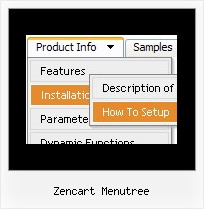Recent Questions
Q: Is there a way to have an automatic line-break for large submenu items?
I'd prefer not to have scroll bars but automatic line break of long items.
A: Try to add the following parameter in your data file
var tnoWrap=0;
Q: I'm testing the trial version and I'm having a little problem with the state saving. Everytime it navigates to another page, it does not save the state, even with
var tsaveState=1;
In fact, it actually opens up a different menu other than the one I originally clicked.
A: See, if you open pages (with menus) from different folder it means that you open different menus. So, when you change a state, for example, of the first menu within "newzap/" folder and then open another page with the menu within "newzap/learn/", browsers looks for another cookie file and can't find it and the second menu stays in a default state.
Try to set different
var tsavePrefix="menu1";
var tsavePrefix="menu2";
var tsavePrefix="menu3";
for different menus.
That should work.
Q: We are registered users of the Deluxe Menu software. Today I tried to use the Javascript API, but there is something I do not understand and want to ask for support.
First, I set up a very simple menu:
var menuItems=[
['Menu 1'],
['|Submenu 1'],
['Menu 2'],
['|Submenu 2'],
];
This menu is built via dm_init().
Then, I inspect the menu (in Firebug):
>>> dm_ext_getSubmenuParams(0, 0)
["dm0m0", 2, "", 0, 1]
>>> dm_ext_getSubmenuParams(0, 1)
["dm0m1", 1, "dm0m0i0", 1, 0]
>>> dm_ext_getSubmenuParams(0, 2)
["dm0m2", 1, "dm0m0i1", 1, 0]
Ok, there are three submenus. Now I am going to delete one of them:
>>> dm_ext_deleteItem(0, 0, 1)
"Menu 2" disappears on the screen, this works as expected. But now when I re-inspect the menu using the API, I find that the API reports exactly the same as before:
>>> dm_ext_getSubmenuParams(0, 0)
["dm0m0", 2, "", 0, 1]
>>> dm_ext_getSubmenuParams(0, 1)
["dm0m1", 1, "dm0m0i0", 1, 0]
>>> dm_ext_getSubmenuParams(0, 2)
["dm0m2", 1, "dm0m0i1", 1, 0]
So, it seems the report function continues to know about the original menu structure and reflects it. Am I using the API in a wrong way?
The problem I want to solve is to remove the entire menu dinamico dhtml, in order to rebuild it dynamically. Because I did not see a function aimed to this functionality, my plan was to delete all main menu entries subsequently until the main menu inspector no longer reports an entry. Is there (a better) way to achieve this?
A: Unfortunately, dm_ext_deleteItem() only change visibility of theseitems.
It doesn't delete them completely.
We'll try to fix it in the next versions of Deluxe Menu.
Q: I have a new poblem. The submenus of my dropdown menu php are going up instead of down.
A: You should set the following parameter:
var subMenuVAlign="top";