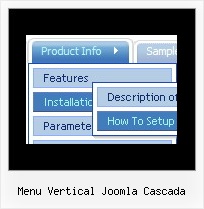Recent Questions
Q: Where do I increase the width of the javascript menu bars for each entry? Some of my links are a bit longer than the image and it's causing it to use part of another gif to cover it. Sorry not sure if I even explained that right. Let me know if this makes sense.
A: I suppose that you're using Vista style templates.
The width of vista images is 94px. If the width of your menu itemis wider than 94px you should correct the width of the images in anygraph editor, for example in Photoshop. You should set the width ofthese images 120px and set the following parameter:
var itemStyles = [
["itemWidth=120px","itemBackColor=transparent,transparent","itemBorderWidth=0","fontStyle=bold 10pxTahoma","fontColor=#FFFFFF,#F8FF95","itemBackImage=columbine.files/btn_orange.gif,columbine.files/btn_orange2.gif"],
];
You can also try to use the following parameter to use combinedbackground for your items:
var beforeItemImage = [,]; //left-side image for normal and mouse over state
var itemBackImage = [,]; //background or image for normal and mouse over state
var afterItemImage = [,]; //right-side image for normal and mouse over state
var beforeItemImageW = '';
var afterItemImageW = '';
var beforeItemImageH = '';
var afterItemImageH ='';
Q: I have Deluxe-Menu v2.0.
1. When I make an Item a Seperator using '-' on main menu Items (on a menu verticale javascript) it does NOT work (leaves a blank row) but when I make an Item a Separator using '-' on a Subitem it DOES work (uses the Separatorimage). Why ?
Can I make an Item a Separator on the main menu and get it to use the Separatorimage ?
2. If I set the text value to empty on a main menu Item and then add image paths in the Normal and Mouse Over Icon fields in Item Parameters, all I get on my preview is an image placeholder with a Red X but when I set the text value to empty on a SubItem and then add image paths in the Normal and Mouse Over Icon fields in Item Parameters, the preview DOES show the image. Why ?
How can I get the image to show on the main menu verticale javascript Item ?
A: 1. You should set a separator in the menuItems, for example:
var menuItems = [
["Home","index.cfm", , , , , , , , ],
["-"],
["About Us","about.cfm", , , , , , , , ],];Please, see the following parameters:
//--- Separators var separatorImage=""; //for subitems
var separatorWidth="100%";
var separatorHeight="3px";
var separatorAlignment="right";
var separatorVImage="images/public/separator.gif"; //for the top items
var separatorVWidth="100%";
var separatorVHeight="2px";
var separatorPadding="";
You can send us a copy of your html page (including .js files) ora direct link to your website, so we can check it.
2.You can send us a copy of your html page (including .js files andimages), so we can check it.
Q: My office-colleague gilles petremand just bought your "deluxe menu" and all-in-all it looks great!!!!
What we don't manage to do is to create a moving java menu sample based on.
Is this only possible with the "ms office toolbar-like mode" 'coz we'd like to use the image based menue template and change it to a moving one - POSSIBLE?!?
A: To create a movable or floatable menu you should set severalparameters in your data file only.
See more info here:
http://deluxe-menu.com/movable-menu-sample.html
To create movable menu you should set the following parameters:
//--- Movable Menu
var movable=1;
var moveWidth=12;
var moveHeight=20;
var moveColor="#AA0000";
var moveImage="movepic2x20.gif";
var moveCursor="move";
var smMovable=1;
var closeBtnW=13;
var closeBtnH=16;
var closeBtn="closebtn.gif";
http://deluxe-menu.com/floatable-menu-sample.html
To create floatable menu you should set the following parameters:
//--- Floatable Menu
var floatable=1;
var floatIterations=6;
var floatableX=1;
var floatableY=1;
Q: Can you tell me how I can position my menu-tree with a relative position and make it floatable at the same time?
A: Unfortunately now it is not possible. Your menu will float withabsolute position only.