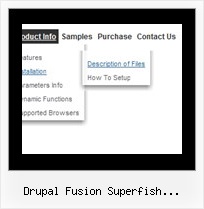Recent Questions
Q: I have a website where the customer asks (requested popup) for a onclick popup window so they can listen in to a radio braodcast. i.e. popup on demand.
But, the popup needs to keep working so the user can move to another website without dropping the broadcast. In otherwords If the popup is dropped so is the broadcast. That is my issues. Help! Also, using a standard popup windows doesn't always work Cross browsers and IE works ok but Firefox still allows the user to resize the windows even if you tell it not to.
A: No, it is not possible to leave the onclick popup window after you close thepage with popup.Q: first - the deluxe menu is a nice tool, greatly.
but I have 2 little problems:
- I'll display the item direct side by side without distance, I can't found the parameter
- I wish the actual site (dhtml vertical menu item) in another colour
A: > - I'll display the item direct side by side without distance, i cant found the parameter
Check that you have correct
var menuWidth="";
parameter.
You can send us a copy of your html page (including .js files) ora direct link to your website, so we can check it.
> - I wish the actual site (menu item) in another colour
You can create Individual Item style and assign it for the top items,for example:
var itemStyles = [
["itemBackColor=#8080FF,#FFFF80","itemBorderWidth=1","itemBorderStyle=solid,solid", "itemBorderColor=#000080,#FF8000","showByClick=0"], //style0
];
var menuItems = [
["Item 1","", "", "", "", "", "0", "", "", "", "", ], //style0
["Item 2","", "", "", "", "", "0", "", "", "", "", ], //style0
["|Item 3","", "", "", "", "", "", "", "", "", "", ],
["|Item 4","", "", "", "", "", "", "", "", "", "", ],
["Item 5","", "", "", "", "", "0", "", "", "", "", ], //style0
["|Item 7","", "", "", "", "", "", "", "", "", "", ],
["|Item 8","", "", "", "", "", "", "", "", "", "", ],
["Item 6","", "", "", "", "", "0", "", "", "", "", ], //style0
];
Q: I am trying to figure out how to make multiple clickable link popup windows on the same page.
A: You can do it in two ways:
1) Call different data files with DIFFERENT winID:"window1"!
2) Call only one data file and use deluxePopupWindow.open() function to open your windows:
<a href="javascript:;" onclick="deluxePopupWindow.open('window1', 'Content1 Content1', 'Window1',
'width=220,height=100,resizable,scrollbars=no,middle,right,fade-effect',
'windowsvista_graphite')">Click Here to see a chase1 sample</a>
See more info:
http://deluxepopupwindow.com/window-installation-info.html
http://deluxepopupwindow.com/samples.html
Q: Could you please help me with coding of the submenu box in your java script dropdown menu?
I hope you can see images I've included in this email.
I want to put a large block of text in the submenu.
Now I can do it like the code shown here and it wraps and works OK.
["Text display","", "", "", "", "", "0", "0", "", ],
["|Text Line 1 Text Line 1Text Line 1Text Line 1<br>text Line 2text Line 2text Line 2text Line 2<br>Text line 3Text line 3Text line 3Text line 3<br>text line 4text line 4text line 4text line 4text line 4", "", "", "", "", "", "", "0"],
];
The problem is that if I want a large amount of text, the line of code with text in it will be 10 miles long. Please note the line of code above isn't broken in practice. The email wraps it.
Is there any way to break the code into lines instead of one very long line?
For example:
["Text display","", "", "", "", "", "0", "0", "", ],
["|Text Line 1 Text Line 1Text Line 1Text Line 1<br>
Line 2text Line 2text Line 2text Line 2<br>
Text line 3Text line 3Text line 3Text line 3<br>
text line 4text line 4text line 4text line 4text line 4", "", "", "", "", "", "", "0"],
];
No matter what way I try It won't work
Is there a way?
A: The only way to do that is
["|Text Line 1 Text Line 1Text Line 1Text Line 1<br>"+
"Line 2text Line 2text Line 2text Line 2<br>"+
"Text line 3Text line 3Text line 3Text line 3<br>"+
"text line 4text line 4text line 4text line 4text line 4", "", "", "", "", "", "", "0"],
];