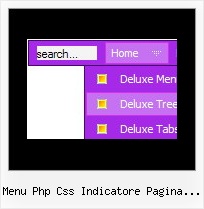Recent Questions
Q: I've purchased the mac style tabs. I've spent countless hours trying to get it to work, no luck so far. I've gotten jscript tabs to look okay on page, but links between pages do not work. I've even gotten them to work, but they were simple text menu's; not jscript tabs. But I haven't gotten the tabbed menu to work. Checked and tripled cheeked the instructions, still no luck.
I've uploaded the files to a test server.
There are four files cameron,carl,grace, and chantel; these are simple identical two column pages to test the links between tabs. NO LUCK. I'm about to give up on your program, can you please help.
A: You're using
var tabMode=0;
now. That means that you should use content DIV's ID instead of thelink.
If you want to open links you should write links in the following way:
["Cameron","link:cameron.html", "", "", "", "", "", "", "", ],
["Grace","link:grace.html", "", "", "", "", "", "", "", ],
["Carl","link:carl.html", "", "", "", "", "", "", "", ],
["Chantel","link:chantel.html", "", "", "", "", "", "", "", ],
Q: Are there instructions on how to set up cross-frame mouseover menu?
A: You should create your menu in Deluxe Tuner, save it.
Create html file with your frame set.
Set ID for the first frameset:
<FRAMESET id=frmSet rows=220,*>
<FRAME id=frame1 src="Deluxe Menu Samples_files/cross-frame-horizontal-1.htm"> //menu frame
<FRAME id=frame2 name=frame2 src="Deluxe Menu Samples_files/testlink.htm"> //content frame
</FRAMESET>
Then you should open your data file in any text editor and change
dm_init(); to dm_initFrame("frmSet", 0, 1, 0);
Q: The problem that I am still experiencing (Im sure I have missed something obvious!) - is that all the pages open when you click on the relevant links but they always open with the "About Us" tab showing and then as soon as you click on a different tab you see it highlight for a second and then it just reverts back to the About Us tab even though the page has changed. As the site opens I obviously want the first tab to be highlighted as opposed to the 2nd one and the each page highlights and holds as you go through the menu.
A: See, you set
var bselectedItem=2;
That is why "About us" tab is selected.
You should change the selected tab depending on the page you are now.
This Tabs menu can save pressed item automatically within1 page only. If you open another page, the menu can't remember presseditem. You should do that manually using Javascript and menu parameters( var bselectedItem) or using any server-side script (php, asp, etc.)
Deluxe Tabs doesn't support API functions which can return theselected tab.
If your site is written on PHP you can set "bselectedItem" parameter based on your link beforeyou call tabs-kasper.js file.
For example, move "bselectedItem" parameter from tabs-kasper.js file to yourcode.
<TD vAlign=top align=left>
/* Select Tab */
<script type="text/javascript" language="JavaScript1.2">
var bselectedItem=<?php echo $seltabs; ?>;
</script>
<SCRIPT src="tabs-kasper.js" type=text/javascript></SCRIPT>
</TD>
You should define seltabs using server side script.
You can also set on every page before you call tabs-kasper.js file(for example, for solution tab).
<TD vAlign=top align=left>
/* Select Tab */
<script type="text/javascript" language="JavaScript1.2">
var bselectedItem=4;
</script>
<SCRIPT src="tabs-kasper.js" type=text/javascript></SCRIPT>
</TD>
Try that.
Q: Hi there ... a while ago I had asked you what I need to change to prevent exit pops from being activated, but I don't think it's working.
For example, a regular link that I want:
onClick="exit=false"
How do I do it with dhtml vertical menu?
Before, in the "text" box in the "Item Parameters" window, you had me do the following:
<span onClick='exit=false;'>click here</span>
But that doesn't seem to work. Any other suggestions? Thanks very much.
A: I suppose that you should move menuItems from the data file to yourhtml page directly (where you define exit variable).
<script>
menuItenms = [
...
],
</script>