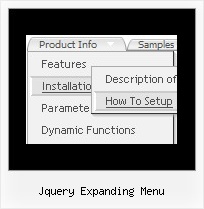Recent Questions
Q: 1: For the deluxe-menu, can I keep a submenu shown even when my mouse pointer is NOT over the submenu anymore (besides the delay functions?) and hides only after a mouseclick somewhere (like the Microsoft menu of outlook)?
2: Is there a way to use the smartscrolling function (for a vertical menu) on the MAIN menu instead of only for the submenu's?
A: 1) Unfortunately, you can't do it.
You can use Deluxe Tree,
http://deluxe-tree.com
2) Yes, you can't use scrolling in the main menu. But if you have verylarge menu you can use multilevel menu,
http://deluxe-menu.com/multilevel-menu-sample.html
Theoretically we can do scrolling in the main menu, but we think that it will be better touse multilevel menu in that case.
Q: I'm curious to know if this dhtml menu cross frame work with frames. Are there any limitations regarding frames?
I'm thinking of having the tree in a left-hand frame and using it to change two stacking frames to the right. Do you foresee any issues with this plan?
A: Deluxe Menu
There is cross-frame mode in Deluxe Menu, see more info here:
http://deluxe-menu.com/cross-frame-mode-sample.html
Deluxe Tree
You can install your Tree Menu in a left-hand frame and load pages inthe another frames. You can set target using the following dhtml menu cross frame parameter:
var titemTarget = "framename";
Please, try the trial version.
Q: I will probably purchase your developer version mostly because I want access to the 600 icons....
1) Do you offer access to these icons with any other license for css drop down menu?
2) I develop sites for several clients, what is involved for them to make small changes to their menus... i.e. add or delete a menu item or sub-item... Will they need to purchase a license to make changes?
3) Does the developer version access your site at runtime? I do not have a problem registering my client sites and getting a key... I just want to make sure at runtime their site does not contact yours.
A: 1) Icon collection is available in Developer licenses only.
2) No, there is no need to purchase the license in that case.
3) No, script doesn't access our site at runtime.
Developer version of the script doesn't check reg. keys at all.
With the Developer license you can use the menu on an unlimited number of Internet or Intranet sites and on the local machines.
This version of the css drop down menu doesn't check keys and it isn't bound to a domain name,so it can be used with an application that doesn't have a fixed domain name.
Q: I would like to know how I indicate on a javascript menu, an item that was selected.
So in other words, if I have a horizontal navigation and I select the 3rd index along the menu
and select something from this, how can I make the 3rd index highlighted?
A: You can find more info here:
http://www.deluxe-menu.com/highlighted-items-sample.html
Deluxe Menu has only two states normal and mouseover.
Try to do the following things:
- delete var pressedItem=1; parameter from your data file
- set correct parameter on each page before you call data file, forexample:
<noscript><a href="http://deluxe-menu.com">Javascript Menu by Deluxe-Menu.com</a></noscript>
<script type="text/javascript"> var dmWorkPath = "menudir/";</script>
<script type="text/javascript" src="menudir/dmenu.js"></script>
<script type="text/javascript"> var pressedItem=3;</script>
...
<script type="text/javascript" src="menudir/data.js"></script>
You can also set a pressed item using Javascript API:
function dm_ext_setPressedItem (menuInd, submenuInd, itemInd, recursion)
Sets a current pressed item.
menuInd - index of a menu on a page, >= 0.
submenuInd - index of a submenu, >= 0.
itemInd - index of an item, >=0.
recursion = true/false - highlight parent items.
But notice, to use dm_ext_setPressedItem() you should know ID of selected item and subitem.
You can't get this ID after you reload your page. That is why you should write your own code on PHP.