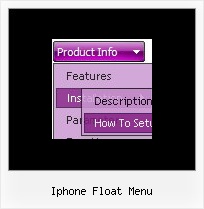Recent Questions
Q: I can't find anywhere in your documentation that states where I can call this function onclick other than in the menu web page target.
A: You can use onclick event in the following way:
var menuitems = [
["<div onClick='getLink(\'/Admin/Sales/Customers/Customers.asp\')'>Table of Contents</div>", ""]
];
Q: I just purchased your product and I have it installed and it is working great. Great job with this product.
I am wondering why I am only seeing just a small percentage of the templates for the css rollover menus. On your web page, there seem to be dozens of different styles to choose from. On my local software there is only a few. Can I download the additional "vista" styles somehow?
A: We've included all templates in the installation package.
You can also find all templates in the following folder:
C:\Program Files\Deluxe Menus\deluxe-menu\Templates\
Q: The only remaining problem I see is that the html popup menu appears in slightly different positions depending upon where your mouse touches the icon.
Is there a way to make the menu position absolute in respect to the icon? I have tried playing with the menu item parameters that seemed related with no success.
A: See dm_popup() function parameters:
return dm_popup(menuInd, pause, event, x, y)
menuInd - index of the menu on a page, >= 0.
pause - determines the time when the html popup menu will be hidden.
event - constant. Do not change.
x, y - optional. Set these parameters if you want the menu to appear in the specified place.
In other case the menu will be shown in the mouse position.
Q: The "drop down" menus go above the mouseover javascript menu, not below. I want them to go down. That's why it's a DROP DOWN menu and not a DROP UP menu.
And I tried the " var subMenuVAlign="bottom";" command as per your user database forum and it doesn't work.
So the problem is elsewhere....
BTW, I did not have this problem on the trial version, it appeared after I installed your js files in the scripts directory and the key in the data.js file
A: You should set the following parameter for mouseover javascript menu:
var subMenuVAlign="top";