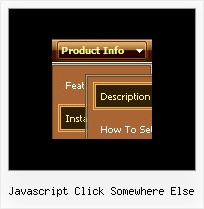Recent Questions
Q: Just wondering if it is possible to select a specificdhtml tab via JavaScript.
Eg. A link on the page to select the next tab (or any other for that matter)
A: You can use the following function to open appropriate tab:
Unfortunately Deluxe Tabs doesn't support API functions now.
You can use the following function to open specific tab:
dtabs_itemClick(menuInd,itemInd);
where
menuInd - index of a tab menu on a page, >= 0.
itemInd - index of a item, >=0.
For example:
<DIV onClick="dtabs_itemClick(0,2)" style="width: 200px; border: 2px solid #000;">Click to open the third tab</DIV>
Q: I am a web developer and evaluating your product using the Trial Version. I created navigation bar using your application (see attached files). Simple drop menu appears to be displaying OK (centered) when using Internet Explorer 7.0, but I can't move it below the header. Also when I access the same sample page using FireFox Browser, the Navigation Bar aligns on the Top-left. Ideally, the navigation bar shall be displaying below the header and centered.
Can you help please?
A: You are using absolute position for the menu now. You should userelative position if you want to center your menu. Set the followingparameter:
var absolutePos=0;
Q: Also, I was wondering about adding some css (style="cursor:pointer") so when someone is over the javascript pop menu it will turn into a hand and the user will know it is clickable.
A: Set the following javascript pop menu parameter:
var itemCursor="pointer";
Q: I have deluxe-menu 3.2.5 and now I can't open my old menu files. I get thefollowing error message in dhtml menu creator "Can't open the file:
H:\data-menu.js. Check youre encode parameter." I have tried to open several different menu files and I always get the same error message. Do you have any solution of this problem?
A: You should change Deluxe Tuner settings:
Try to turn off the encoding property "Tools/use utf8 encode" and open your datafile once again.