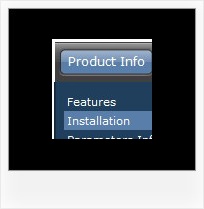Recent Questions
Q: This is probably a really basic question, but I was wondering if
your dhtml menu maker makes it possible to determine the direction of the
drop down menu. In other words, my menu is at the bottom of the page
and I want the drop down list to actually go "up," not down.
Is that possible with your software?
A: Yes it is possible.
You should use the following parameter
var subMenuVAlign="top"; //downward
var subMenuVAlign="bottom"; //upward
var subMenuAlign="left"; //from left to right
var subMenuAlign="right"; //from right to left
Q: I don't know anything about what JavaScript is all about...and I'm currently trying to get a menu that will float as I scroll down the page.
I saw the examples you have and I'd love to be able to do that on my website, but I don't understand the scripting that you have written there.
Like, what makes it float from this text...
A: If you want a floatable menu, you should set an absolute position forthe menu and paste the following code into your html page:
Paste the following code into <head> tag
<script type="text/javascript"> var dmWorkPath = "data.files/";</script>
<script type="text/javascript" src="data.files/dmenu.js"></script>
Then set coordinates of top-left menu corner in the data .js file, forexample:
var absolutePos=1;
var posX=30;
var posY=110;
Then set var floatable=1.
The parameter floatable=1 makes a floatable menu.
Also you can change any of menu parameters inside data .js file.
Q: Hello, I am trying to figure out how to use the Dynamic functionality in the java menu codes. I believe I want to use something like the dm_ext_changeItemVisibility function, and I want it to be dependent on HTML wrapped around the menu item.
Below is functionally how I want it to work:
Show menu item 1
Show menu item 2
<if condition="!is_member_of($bbuserinfo,10)">
Show menu item 3
</if>
Show menu item 4
Is there an example you can share that does something like this? I searched the site and could not find an answer.
A: Yes it's possible, please see
http://deluxe-menu.com/dynamic-functions-sample.html
Disable "Product Info/Installation" item.
and
Hide / show "Samples" item.
You can call these function via javascript depending on your conditions.
Q: Hi, I purchased your deluxe-menu product and it's working great, the only problem I'm having is the tree menu in javascript is always fully expanded when a new customer enters the site. I've looked through your support blog but I can't find a reason for it.
A: Check that parameter:
var texpanded = 0;
It expands all items by default.