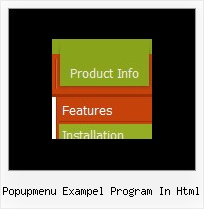Recent Questions
Q: I have to make a japanese Website. Therefore I have to make a dhtml sliding menu with japanese signs and text.
Is it possible to make the deluxe-menu with japanese signs?
A: Yes, you can use Japanese letters in the menu.
Set "Tools/Use UTF8 encode" and create your menu.
Q: Where do I increase the width of the javascript menu bars for each entry? Some of my links are a bit longer than the image and it's causing it to use part of another gif to cover it. Sorry not sure if I even explained that right. Let me know if this makes sense.
A: I suppose that you're using Vista style templates.
The width of vista images is 94px. If the width of your menu itemis wider than 94px you should correct the width of the images in anygraph editor, for example in Photoshop. You should set the width ofthese images 120px and set the following parameter:
var itemStyles = [
["itemWidth=120px","itemBackColor=transparent,transparent","itemBorderWidth=0","fontStyle=bold 10pxTahoma","fontColor=#FFFFFF,#F8FF95","itemBackImage=columbine.files/btn_orange.gif,columbine.files/btn_orange2.gif"],
];
You can also try to use the following parameter to use combinedbackground for your items:
var beforeItemImage = [,]; //left-side image for normal and mouse over state
var itemBackImage = [,]; //background or image for normal and mouse over state
var afterItemImage = [,]; //right-side image for normal and mouse over state
var beforeItemImageW = '';
var afterItemImageW = '';
var beforeItemImageH = '';
var afterItemImageH ='';
Q: When I click between tabs, only one tab remains in its active state for a dhtml tab navigation.
Why isn't the tab changing to look "active" to reflect the page that it's on?
Please let me know where this setting is.
A: Deluxe Tabs doesn't support API functions which can return theselected tab.
You can set "bselectedItem" and " var bselectedSmItem" parametersbased on your link before you call your data file.
For example, move " var bselectedItem" and " var bselectedSmItem" parametersfrom your data file to your code.
<TD vAlign=top align=left>
/* Select Tab */
<script type="text/javascript" language="JavaScript1.2">
var bselectedItem=<?php echo $seltabs; ?>;
var bselectedSmItem=<?php echo $selsmtabs; ?>;
</script>
<SCRIPT src="data.js" type=text/javascript></SCRIPT>
</TD>
You should define seltabs and selsmtabs using server side script.
You can also set it on every page before you call data.js file, forexample:
<TD vAlign=top align=left>
/* Select Tab */
<script type="text/javascript" language="JavaScript1.2">
var bselectedItem=4;
var bselectedSmItem=3;
</script>
<SCRIPT src="data.js" type=text/javascript></SCRIPT>
</TD>
Try that.
Q: Looking at the tab menu code below, am I right in guessing what the first 6 parameters are, and can you tell me what the last 3 are forplease?
var bmenuItems = [
["-","", "", "", "", "", "", "", "", ],
["Title","...link.asp", "iconNormal", "iconMouseOver","iconSelected", "tootip", "?", "?", "?", ],
["-","", "", "", "", "", "", "", "", ],
];
A: var bmenuItems = [
[item_text, object_to_show, normal_icon, mouseover_icon, selected_icon, tooltip, item_style],
[item_text, object_to_show, normal_icon, mouseover_icon, selected_icon, tooltip, item_style],
...
];
so it's a item_style, the last two are reserved and not used.
http://deluxe-tabs.com/product-info/?individual-item-styles