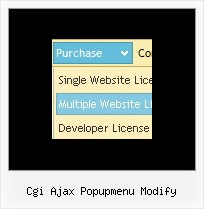Recent Questions
Q: Is it possible for a navigation bar item to have an associated "target"? What I mean is I'd like to be able to open the page in a new window, so I'd need to specify the href as well as "target=_new" (in HTML anyway).
A: You can set target parameter for all items:
var itemTarget="_blank";
Where main - is the name of the main middle frame where you want to open the link.
or for each item individually:
["Home","testlink.html", "", "", "", "_blank", "", "", "", "", "", ],
Q: Your frameset FAQ/examples seem to tackle scenarios where submenus open in frame 2. I'm interested in in the actual menu selection opening in frame 2 (menus being in frame 1). Is there some documentation I've missed?
A: All info about installation of the menu in the cross-frame mode youcan find here:
http://deluxe-menu.com/cross-frame-mode-sample.html
Q: I develop with a mac and I would like to know if your navigation bar maker is mac compatible?
A: You should download free trial version on MAC.
So, you'll have MAC version of Deluxe Menus:
http://deluxe-menu.com/trial-download.html
And use the licensed engine files from the licensed .zip
(you candownload it from the link in your license message).
Unfortunately we don't have html version of the Tuner for Deluxe Tree
Deluxe Tabs, Deluxe Css Menu now. We'll try to create it in the nearest future.
You can find all templates for Deluxe Tree, Deluxe Tabs, Popup Window, Calendar
in thetrial package and on our sites.
More info about installation and parameters you can find on our websites:
http://deluxe-menu.com
http://deluxe-menu.com/css-menu/
http://deluxe-tree.com
http://deluxe-tabs.com
http://deluxepopupwindow.com/
http://calendardatepicker.com/
Q: When I want to have the same width of each item I use the individuel styles sometime it works and sometime not
A: See, when you use Individual styles to set the width for your items
var bstyles = [
["bitemWidth=150px"],
];
you should check that you haven't set the exact width for the menu
var bmenuWidth="250px";
Please, check it.

 Home
Home Order Now!
Order Now!
 Contact Us
Contact Us