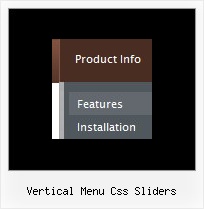Recent Questions
Q: I also did not understand the difference between the "deluxe menu" and the "deluxe tree" software. Can you please send me a short description?
A: These are different menus.
Deluxe Tree is a tree view. Items in Deluxe Tree are expand/collapseon click.
Deluxe Menu is a cascade menu.
Q: I have the following problem. I've set target parameter to "_self".
But my html files still opens in a new window.
A: Please, check the following parameters:
var itemTarget="_self"; //default target
You can set target parameter for each item.
See menuItems parameter:
var menuItems =
[
["Home","testlink.html","icon.gif","iconover.gif","Home Tip",target,"1"],
["|Our Products","testlink.html","icon1.gif","icon2.gif","Our Products Tip","_self",,"0"],
];
Try that.
Q: I want to set links in a text, which opens html pop up window and not to open the Window on start.
A: You can specify the ID of the element you want to click on.
Actions sections in Deluxe Tuner, onClick parameter.
1) You can show the popup window when you hover, click or mouseout on some elements on yourpage.
For example you have:
<p><img border="0" src="images/submenu-bg.gif" width="170" height="29" id="open_popup"></p>
So, in Deluxe Tuner you should enter 'open_popup' object ID in the onMouseOver,onClick or onMouseOut fields.
Actually you can assign id to any object on your page:
add id="open_popup" for <a>, <div>, <img> ... tags.
2) You can also use deluxePopupWindow.open() function to open the popups.
More info about deluxePopupWindow.open() function you can find:
http://deluxepopupwindow.com/window-installation-info.html
function deluxePopupWindow.open("winID", "content", "header", "param", "skin", "contentType")
Use another winID (first parameter) than you have in your data file
if you don't want to close 1-st popup window or use thesame winID=win if you want to close 1-st popup.
content - will be the path to the file you want to load in your popup (files/test.html)
skin - is the name of your skin (default in my example)
contentType - set this parameter to iframe.
Q: I have a question regarding deluxe tab implementation.Can you guide me on how to change tab selection dynamically for the tabbed navigation.
A: Deluxe Tabs doesn't support API functions which can return the selected tab.
You can set "bselectedItem" and " var bselectedSmItem" parameters based on your link before you call your data file.
For example, move " var bselectedItem" and " var bselectedSmItem" parameters from your data file to your code.
<TD vAlign=top align=left>
/* Select Tab */
<script type="text/javascript" language="JavaScript1.2">
var bselectedItem= var bselectedSmItem= </script>
<SCRIPT src="data.js" type=text/javascript></SCRIPT>
</TD>
You should define seltabs and selsmtabs using server side script.
You can also set it on every page before you call data.js file, for example:
<TD vAlign=top align=left>
/* Select Tab */
<script type="text/javascript" language="JavaScript1.2">
var bselectedItem=4;
var bselectedSmItem=3;
</script>
<SCRIPT src="data.js" type=text/javascript></SCRIPT>
</TD>