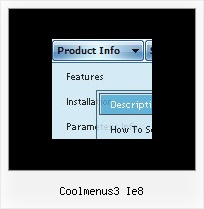Recent Questions
Q: Under Opera everything works fine but under IE the submenu’s are way down the page and go off the bottom of the screen.
A: See, the problem is that the script can't get css properties of the object if they are described in separate .css block (or file).
In other words, you can't get the value of "position" attribute of the object if the object doesn't have this property within inline style(style="PADDING-BOTTOM: 10px;"). To get the value you should move .css style into style="" attribute.
Please, try to add your
css file -> inline css, for example:
You should add style="PADDING-BOTTOM: 10px;"
to the
<DIV class=department-menu>
So, you'll have:
<DIV class=department-menu style="POSITION: absolute;PADDING-BOTTOM: 10px;">
Q: When using the Deluxe-Tabs, the second tab seems to be the first selected tab when displaying tabs in a page. Is there a way to set the default tab showing on a page load?
A: You should use the following parameter:
var bselectedItem = 3;
Where 3 is the number of your menu item from the var bmenuItemsparameter.
var bmenuItems =
[
["Mac Tab 1", "content1"],
["Mac Tab 2", "content2"],
["Mac Tab 3", "content3"],
["Mac Tab 4", "content4"], // selected tab
];
The ID of the item starts with 0.
Try that.
Q: How can I add a submenu to the parent javascript menu horizontal?
A: You should add '|' symbols before item's text.
["Samples","", "", "", "", "", "", "", "", "", "", ],
["|Sample 1","testlink.htm", "", "", "", "", "", "", "", "", "", ],
["|Sample 2","testlink.htm", "", "", "", "", "", "", "", "", "", ],
["||Sample 2","testlink.htm", "", "", "", "", "", "", "", "", "", ],
Actually you can create your menu easily in Deluxe Tuner GUI tool.
Q: Is there a way I can do an include of a separate file that would contain the
var menuItems = [];
A: You can delete var menuItems = []; and dm_init(); from your data.jsfile and paste it into your html page or in the other file.
You should call at first data.js file with the parameters and thanmenuItems = []; and dm_init();.