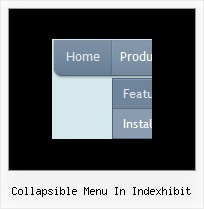Recent Questions
Q: I have a big problem with a trial version of deluxe menu - javascript tree builder.
if I save a testwork from me, minutes later I will open this... then come a message:
can't open the file:
you should change the encoding: "Tools/use utf8 encode"
Change this setting and open your data files.
What's that supposed to mean?
I am grateful when you give me an answer, thx.
A: Try to change the encoding: "Tools/use utf8 encode" and open your datafile.Q: I am trying to figure out how to make multiple clickable link popup windows on the same page.
A: You can do it in two ways:
1) Call different data files with DIFFERENT winID:"window1"!
2) Call only one data file and use deluxePopupWindow.open() function to open your windows:
<a href="javascript:;" onclick="deluxePopupWindow.open('window1', 'Content1 Content1', 'Window1',
'width=220,height=100,resizable,scrollbars=no,middle,right,fade-effect',
'windowsvista_graphite')">Click Here to see a chase1 sample</a>
See more info:
http://deluxepopupwindow.com/window-installation-info.html
http://deluxepopupwindow.com/samples.html
Q: Is there any reason why I should have trouble positioning the windows popup menu?
A: Check that you don't use absolute position for the menu:
var absolutePos=0;
var posX="0px";
var posY="0px";
Q: Can search engines follow the online javascript menu items?
A: You should generate search engine friendly code and install it on yourpage.
Deluxe Menu is a search engine friendly menu since v1.12.
To create a search engine friendly menu you should add additional html code within your html page:
<div id="dmlinks">
<a href="http://deluxe-menu.com">menu_item_text1</a>
<a href="http://deluxe-tree.com">menu_item_text2</a>
...etc.
</div>
To generate such a code use Deluxe Tuner application.
Run Tuner, load your menu and click Tools/Generate SE-friendly Code (F3).