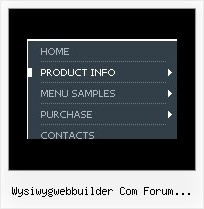Recent Questions
Q: I am spending a lot more time and have figured a few things out. One more question please: How do I specify the target link I want a dhtml submenu to go to?
I see HREF specified in the code, but no where in the program to specify it.
A: See, the following parameter sets target for all items
var itemTarget="_self";
If you want to set different target for each item you should set it inthe "Item Parameters" window. Choose your item in the main window andset target in the target field.
Q: I have included your menu in my latest site.
My problem is that the menu javascripts, as opposed to being in a fixed position as stated in the .js file floats up and down with the page... How do I fix this..
A: You should set the following parameter to disable the floating feature:
var floatable=0;
Q: I have problem with our characters also, the иж№рѕИЖ©Р® are all messed up. The program doesn't work on iso-8859-2 charset.
How can I change the charset of the code it generates? I did in templates, bt generator still generates the menu in windows-1250 charset.
Well, I can edit by hand later but...
A: You should set charset attribute on your page:
<meta http-equiv="Content-Type" content="text/html; charset=iso-8859-2" />
Unfortunately, you can't see these characters correctly in Deluxe Tunerapplication.
Q: Can a clear drop down menu transparent go over a Flash and be transparent?
A: Yes, it is possible.
To set transparence for submenus you should set the followingclear drop down parameter:
var transparency="70";