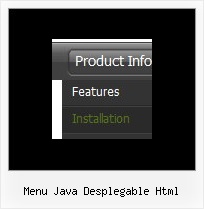Recent Questions
Q: I have been using the DHTML Menu program for years and they are working good.
But I found an office where the javascript tree menu example just simply does'nt appear.
I am curious about it, why just in that office the Menu is not working.
I can note than other javascript routines I put on my page are not working neither.
Can you give me some idea of what can I check on the computers?
Something on the explorer? (IE6) , or a kind of program?
A: Your browser has JavaScript option disabled.
It means that no one JavaScript element can be run.
You should to enable JavaScript in IE:
Tools -> Internet Options -> Security -> Custom level... -> Scripting -> Active Scripting = Enable
There is no way to enable these preferences automatically, in othercase there are no reasons to create security preferences.
You can use search engine friendly code, so you'll see all yourlinks (for the main items and submenus) when your security settings in IE doesn't allow Javascript.
You can generate search engine friendly code.
Deluxe Menu is a search engine friendly menu since v1.12.
To create a search engine friendly menu you should add additional html code within your html page:
<div id="dmlinks">
<a href="http://deluxe-menu.com">menu_item_text1</a>
<a href="http://deluxe-tree.com">menu_item_text2</a>
...etc.
</div>
To generate such a code use Deluxe Tuner application.
You can find this GUI in the trial package.
Run Tuner, load your menu and click Tools/Generate SE-friendly Code (F3).
Q: How do I add padding around a top item in the javascript menu buttons?
A: You should specify itemPadding parameter in "px".
You shouldadd "px" in your style for subitems:
var menuStyles = [
["menuBackColor=#F2F3F2","menuBorderWidth=0","itemSpacing=1","itemPadding=4px","smOrientation=undefined"],
];
Notice also that you can set multiple value for itemPadding parameter,for example:
itemPadding=4px 10px 4px 10px// top right bottom left
Q: In Firefox, the menu bar css is hidden behind Flash player. Anyway to fix this?
A: See fix for flash in Firefox here:
http://deluxe-menu.com/objects-overlapping-sample.html
Q: Does this mean that nothing needs to be installed on the server side to make javascript menu?
Here is why I am asking this:
We have a main "corporate" web site, which is going to use the Deluxe Menu. One of the links on the main site will launch a page, which is running on a separate web server (physically separate server, and not a load-balancing scenario). Since all of these pages should look identical to the users, they all have to use the exact same configuration and look&feel in Deluxe Menu. I was wondering if any "configuration" type settings are stored on the server. In other words, would we have to maintain the Deluxe Menu install on two separate servers?
A: There is no need to install anything on your server. You should onlycopy a folder with all engine files (dmenu.js, dmenu_add.js, ...) anddata file on your server. Then you should call these files on yourpages, for example:
<body>
<script type="text/javascript"> var dmWorkPath="menu.files/";</script>
<script type="text/javascript" src="menu.files/dmenu.js"></script>
...
<script type="text/javascript" src="data.js"></script>
> In other words, would we have to
> maintain the Deluxe Menu install on two separate servers?
Actually you can copy deluxe menu files on the one server only anduse absolute paths.

 Features
Features