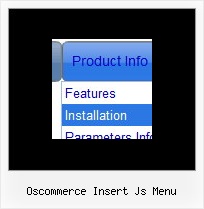Recent Questions
Q: I am generating a conference website which I though will be out as soon as possible but you javascript menu generator has become impossible to insert in my page, here attached in a sample page, it is basic html, so tell me where am going wrong.
Or otherwise insert it for me.
A: Now you have:
<style type="text/css">
<!-- Deluxe Menu -->
<noscript><a href="http://deluxe-menu.com">Javascript Menu by Deluxe-Menu.com</a></noscript>
<script type="text/javascript"> var dmWorkPath = "data.files/";</script>
<script type="text/javascript" src="data.files/dmenu.js"></script>
<!-- (c) 2007, by Deluxe-Menu.com -->
</style>
It is not correct.
You should write:
<style type="text/css">
</style>
<!-- Deluxe Menu -->
<noscript><a href="http://deluxe-menu.com">Javascript Menu by Deluxe-Menu.com</a></noscript>
<script type="text/javascript"> var dmWorkPath = "data.files/";</script>
<script type="text/javascript" src="data.files/dmenu.js"></script>
<!-- (c) 2007, by Deluxe-Menu.com -->
Q: The plus symbols (+) for Home, PRODUCT CATALOG, and Back are almost non visible and I can not find a parameter to move the collapsible tree menu to the right or to put a border on the left side.
A: You set the following style:
#menu TABLE {
PADDING-RIGHT: 0px; PADDING-LEFT: 0px; FONT-SIZE: 1em; PADDING-BOTTOM: 0px; MARGIN: -4px; PADDING-TOP: 0px; BORDER-COLLAPSE: collapse
}
You should delete
MARGIN: -4px;
style or set it:
MARGIN: -4px -4px -4px 0px;
Q: I have used your Deluxe-menu on my websit. With the browser Opera I have problems with the dhtml scrolling menu item-color. If I select the menu at the first time, the item color is black. After select a menu item the menu item color is #f0e4cc, this is correct. After re-select the menu the item color is #f0e4cc also. After browser re-start the menu item color is black :-(
A: See it is not correctly to write colors in the following way (without # symbol):
var fontColor=["f0e4cc","f0e4cc"];
You should write:
var fontColor=["#f0e4cc","#f0e4cc"];
Your menu will work correctly in all browsers in that case.
Q: I never succeed to see the images in the dhtml menu examples using my default folder hierarchy (ie : a folder for the html files and a folder for the js files). The only way for me was to create the data.files folder in the html folder. It works but it does not follow my production standard. Did I forget something ?
A: You should set relative paths according to your html page.
For example, you have such file structure:
web-content/
data/
dmenu.js
data.js
Artwork/
image.gif
...
pages/
1.html // page with the dhtml menu examples
2.html // page with the dhtml menu examples
...
So in Deluxe Tuner you should open image.gif file.
You will have, for example:
d:\webpages\site\web-content\Artwork\image.gif
Then you should delete "d:\webpages\site1\web-content\" and add ../prefix. The path will be:
../Artwork/image.gif
You can also set path_prefix
var pathPrefix_img = "../Artwork/";
Or you can try to use absolute paths, for example:
var pathPrefix_img = "http://domain.com/images/";