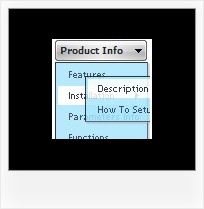Recent Questions
Q: I’m trying to setup a simple DHTML MENU (TREE MENU). It works just fine. I just have an issue that I can’t solve.
The parameter “ var tmenuHeight = "0"; Your documentation says the following
-----------
Height of the menu in (px, % or other units).
If the value 0 - the menu sets its height automatically.
If the value is small - scrollbars appear.
In IE it looks fine but I cannot see the menu in Firefox. When I set the parameter to for example 100 then it shows up both in IE and Firefox. But I cannot set a value in pixels. I don’t know how big the menu is because it’s dynamically built. According to your doc I can specify the value in percentage but this doesn’t work. When I set the value to “100%” it doesn’t show up in Firefox again.
How can I solve this issue?
A: Try to set this parameter in the following way:
var tmenuHeight = "auto";
Q: If need to make changes do I need to replace all the files and folder and script in all the web pages? Or are there just one or two files that need to be replaced? Which files or folders?
A: You need to change only your data.js (by default) file. It is thefile with your menu parameters.
Then you should upload this file on your server and may be add somenew images. That is all.
Q: I want to be able to pull information into dynamic drop down menu from the mysql database.
A: You may generate a menu from a database or XML using any server-side script, e.g., PHP, ASP, VB, etc.
However, these scripts don't work inside of Javascript .js files, so,
you should move parameters of a menu from a .js file into an html-page, e.g.:
<!-- Deluxe Menu -->
<noscript><a href="http://deluxe-menu.com">Javascript Menu by Deluxe-Menu.com</a></noscript>
<script type="text/javascript"> var dmWorkPath = "menudir/";</script>
<script type="text/javascript" src="menudir/dmenu.js"></script>
<!-- (c) 2008, http://deluxe-menu.com -->
<script type="text/javascript" language="JavaScript1.2">
// and describe parameters of a menu
var parameter1=value1;
var parameter2=value2;
etc.
var menuItems = [
// here you generate items using server-side scripts (php, asp, vb, etc.)
];
</script>
The example of the menu working with PHP/MYSQL you can find here:
http://deluxe-menu.com/rq-loading-bar-MySQL-support.html
Q: I have a paid version of the menu, and I was trying to add the functionality of dynamically adding net dhtml menu item
When I added the code I get the following JS error,
menu is undefined in dmenu_dyn.js (line 13)
dm_ext_addItemPos(1, 0, ["Netscape", "testlink.htm", "", 4 more...], -1)dmenu_dyn.js (line 13)
dm_ext_addItem(1, 0, ["Netscape", "testlink.htm", "", 4 more...])dmenu_dyn.js (line 13)
function dm_ext_hideAllSubmenus(mInd){_dmsm(mInd);};function dm_ext_changeItem(m...
I copied the example from your site, just to see if I can use it.
What am I doing wrong?
A: See, we have two menus on the sample's page
http://deluxe-menu.com/dynamic-functions-sample.html
That's why we write menuInd = 1
dm_ext_addItemPos(1, ...
dm_ext_addItemPos(1, 0, ["Netscape", "testlink.htm", "", 4 more...], -1)dmenu_dyn.js (line 13)
dm_ext_addItem(1, 0, ["Netscape", "testlink.htm", "", 4 more...])dmenu_dyn.js (line 13)
But if you have only one menu you should write menuInd = 0
dm_ext_addItemPos(0, ...
dm_ext_addItem(0, ...