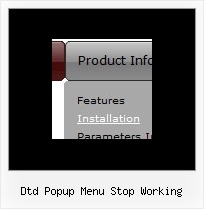Recent Questions
Q: The xml drop down menu gets at the back of the flash..Can you tell us the problem?
A: You can try to add the following parameters for flash objects:
<PARAM NAME=wmode VALUE=opaque> and WMODE="opaque" for <EMBED>
It allows to overlap a flash movie by other layers.
For example:
<OBJECT classid="clsid:D27CDB6E-AE6D-11cf-96B8-444553540000"
codebase="http://download.macromedia.com/pub/shockwave/cabs/flash/swflash.cab#version=6,0,0,0" WIDTH="120" HEIGHT="40">
<PARAM NAME=movie VALUE="data-samples/flash-deluxe-menu.swf">
<PARAM NAME=quality VALUE=best>
<PARAM NAME=bgcolor VALUE=#FFFFFF>
lt;param name="wmode" value="opaque">
<EMBED src="data-samples/flash-deluxe-menu.swf" quality=best wmode="opaque" bgcolor=#FFFFFF WIDTH="120" HEIGHT="40"NAME="data-samples/flash-deluxe-menu" TYPE="application/x-shockwave-flash" PLUGINSPAGE="http://www.macromedia.com/go/getflashplayer">
</EMBED>
</OBJECT>
Q: I developed a little test dhtml menu slide tree. For the items "Aktivitaeten Auswahl" and "Kontakt Auswahl" I have no subitems. The item line shows a little button with double arrows.
I would like to get rid of these buttons, because there are no subitems.
How can I do that?
A: You should create Individual XP Style and apply it for these items.
var tXPStyles = [
["tXPTitleBackColor=#D9DAE2","tXPTitleBackImg=data-quelle.files/xptitle2_s.gif", "tXPExpandBtn=data-quelle.files/right.gif,data-quelle.files/right.gif,data-quelle.files/right.gif,data-quelle.files/right.gif"],
];
Q: Irene, thank you. I am working on seeing what you did and trying to get it to work on my computer. I keep getting ActiveX blocking errors when open page with the drop down menu source code on my computer. Is this something I can control from within the html code? Or is this something each user is going to have to change setting(s) in their IE Internet Options?
p.s., I had the code on the page twice cuz was just trying to get something... anything.... to work. I deleted the 2nd set which was further down on the page. I'm trying to get the menus to appear in the grey band just below the blue heading section but prior to the white text description section. And, once I get the menus to work, the navigation bar on left will be deleted. Thank you so much for your patience and help!
A: You can get the following message
"To help protect your security in IE ..."
on your local machine only. You won't have such message when you openyour website via Internet.
If you don't want to see this message you should do the followingthings:
Tools/Internet Options/Advanced Options/
and set
"Allow active content from files to run on My Computer".
Close Internet Explorer and open it once again.
There will be no such message any more.
Q: Can I change the style of javascript tree menu on the fly when I click the style menu items of the tree I made?
A: Theoretically you can do it.
Try to use
function dtreet_ext_userClick(itemID)
{
// Your Javascript code here
return true;
}
function and call
function dtreet_ext_changeItem (menuInd, itemID, itemParams)
function in it.
You should create Individual item style for this item and and assignthis style when you click on the item