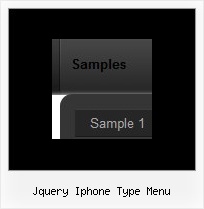Recent Questions
Q: We just bought your product suite including deluxe tabs control. For some reason that the tabs onload is not working in IE 7 only. It works in IE 6 and FF, Chrome and Safari. Attached is the sample page which will show the problem. I also attached our receipt of order for your reference.
Pleae help me to figure out what is the problem with my code ASAP.
A: Try to set exact height for your content DIV. Change height:0%; to height:200px;
<div id="content1" style="height: 200px; visibility: hidden;" class="tabPage">
<div id="content1" style="height:0%; visibility: hidden;" class="tabPage">
Q: I set a custom target at '_mainFrame' required by Dreamweaver to view in a particular frame. When I click my button it opens in its own window.
Your thoughts would be appreciated.
A: Please, check the following code, for example
var itemTarget="_mainFrame";
["Galerie de photos","photos/index.php", "img/arrow_r.gif","img/arrow_o.gif", , "_self", , , , ],
or
["Galerie de photos","photos/index.php", "img/arrow_r.gif","img/arrow_o.gif", , "_mainFrame", , , , ],
I suppose that now you have such code
["Galerie de photos","photos/index.php", "img/arrow_r.gif","img/arrow_o.gif", , "_blank", , , , ],
Q: I am using XP style tree menu and would like to have top level menu item with no submenu items. However, the right double arrow icon still show up. Is there a way to hide it for the item without submenu items in css javascript tree menu?
See the attached document, I want to remove the double arrow icon at right for "Mission Statement", "History", "Direction" and "Contact Us".
Any help will be appreciated.
A: You can create Individual XP Style and use it for items with submenus:
var tXPExpandBtn=["left.files/blank-arrow.gif","left.files/blank-arrow.gif","left.files/blank-arrow.gif","left.files/blank-arrow.gif"];
var tXPStyles = [
["tXPExpandBtn=left.files/menu-arrow.gif,left.files/menu-arrow.gif,left.files/menu-arrow01.gif,left.files/menu-arrow01.gif"],
];
and assign this style for all top items with submenus:
["Home","", "", "", "", "", "", "0", "", "", ],
["+Company Profile","", "", "", "", "", "", "0", "0", "", ], //style 0
["|Item 25","", "", "", "", "", "", "1", "", "", ],
["|Item 26","", "", "", "", "", "", "1", "", "", ],
["+Projects","", "", "", "", "", "", "0", "0", "", ], //style 0
["|Item 27","", "", "", "", "", "", "1", "", "", ],
["|Item 28","", "", "", "", "", "", "1", "", "", ],
Q: I recently purchased Deluxe Menu and I am getting the attached error message every time my cursor passes over the toolbar at thetop of the main program window. Is there a fix?
A: I suppose that you're using Windows 2000.
We have some problems with Tuner on this OS.
Unfortunately we didn't fix the issue with Windows 2000 yet.
Try to delete all content from toolbar.html file.
C:/Program Files/DeluxeMenus/deluxe-menu/deluxe-tuner/data/deluxe-tree/toolbar/toolbar.html
C:/Program Files/DeluxeMenus/deluxe-menu/deluxe-tuner/data/deluxe-menu/toolbar/toolbar.html
C:/Program Files/DeluxeMenus/deluxe-menu/deluxe-tuner/data/deluxe-tabs/toolbar/toolbar.html