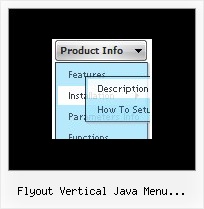Recent Questions
Q: Can your free dhtml menu have boarderes around the sub-menus only..
A: You should create Individual style and assign it to the first item in each submenu.
var menuStyles = [
["menuBorderWidth=1","menuBorderStyle=solid","menuBorderColor=#813A07"],
];
var menuItems = [
["Home","testlink.html", "", "", "", "", "", "", "", ],
["Product Info","", "border-example.files/icon1.gif", "border-example.files/icon1o.gif", "", "", "", "", "", ],
["|Features","testlink.html", "border-example.files/icon2.gif", "border-example.files/icon2o.gif", "", "", "", "0", "", ],
Q: We are in the stage of design, we have a requirement to have the items
fly out from right to left in the dhtml menue.
A: The following parameter controls the ways of showing submenus:
From left to right:
var subMenuAlign="left";
var subMenuVAlign="top";
From left to right + upwards:
var subMenuAlign="left";
var subMenuVAlign="bottom";
From right to left:
var subMenuAlign="right";
var subMenuVAlign="top";
From right to left + upwards:
var subMenuAlign="right";
var subMenuVAlign="bottom";
You can find this info here:
http://deluxe-menu.com/ways-showing-submenus-sample.htmlQ: Is there a way to fix it so that in the dhtml tree menu when you have link set it doesn't expand the menu and then load the page. It should only load the expand the menu if I click the + image if I have a link...
Example...
["|ACRYLIC BRUSHES", "fright_itemlist.asp?level1=BRUSHES ~ KNIVES&level2=ACRYLIC BRUSHES","","","","", "_self","","","tmlevel3/m251.js",]
A: But Deluxe Tree works in this way now.
If your item has link and subitems at the same time you should clickon the item to open item's link and click on the "+" sign to expandthe item.
Make sure that you've set the following parameter:
var texpandItemClick=0;
Q: I've tried to add the pathPrefix_img as suggested and I'm still having trouble with images.
Can you provide anymore feedback on what I'm doing wrong?
A: Now you have such paths:
var pathPrefix_img="http://www.domain-name.com/images/";
and
var arrowImageMain=["CFTopMenu.files/arrv_white_1.gif",""];
So, the full path we'll be:
http://www.domain-name.com/images/CFTopMenu.files/arrv_white_1.gif
Is it right?
I've tried to download your image from this link. There is no such image.
If you want to put all your images into the "images" folder you should write so:
var pathPrefix_img="http://www.domain-name.com/images/";
and
var arrowImageMain=["arrv_white_1.gif",""];
Please, check that you upload all your images on the server in the right places.