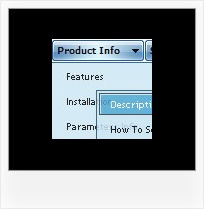Recent Questions
Q: Is there maybe a way that I can set up the menu so that it does not load at all until someone clicks on, say, a link, such as 'Products' and clicking on that link would then load the java menu buttons onto the page in the desired position?
A: Yes, you can do it.
Delete dm_init(); function from data file and use OnClick event foryour 'Products' link.
<a href="products.html" OnClick="dm_init();">Products</a>
Q: We really like your deluxe menu product and are interested in making a multiple website license purchase.
In our current production environment, we build sites on a local machine (no domain) and move the files/sites to multiple servers depending on where the domain is being hosted.
Do we have to reconfigure the domain key each time we move deluxe menu related site files from the actual domain server to our local production environment and back again?
A: Notice your key will work on registered domain only. It won't work onlocal machine.
If you want to use the menu on the local production environment youshould buy Developer License.
The Developer license you can use the menu on an unlimited number of Internet or Intranet sites and on the local machines.
This version of the script doesn't check keys and it isn't bound to adomain name.
Q: One question. I'm working on my site and I'm wondering why the background images disappear for a while after hovering over them, then reappear after a while.
Can you tell me how to stop this from happening?
A: ow you have such parameter:
var itemBackColor=["#FFFFFF","#4792E6"];
The second color is the mouseover background color.
Q: How do I open a PDF document in a new window? Is this in the Item Parameters window?
A: You can specify target parameter for each item
["|Open file","file.pdf", "", "", "", "_blank", "", "", "", ],
If you want to use context menu you can try to write your menuItems in the following way:
["|<a href='file.pdf' target='_blank'>Open file</a>","", "", "", "", "", "", "", "", ],
But you should create correct style for <a> tag.