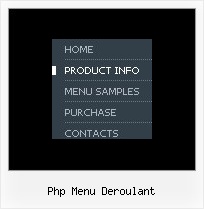Recent Questions
Q: I use the apy menu inside a table cell and it has 6 sub menus. The table width is 600 so I would like to have each sub menu with width 100 and each item with the same width. I use menuWidth=100 and itemWidth=100 but it doesn't work, each menu has a different size depending on the label.
Also, each sub menu label can fit in less than 100 but I really want the width to be 100 so it looks consistant across the full menu.
What am I doing wrong ?
A: You should use individual item styles. For example:
var itemStyles = [
["itemWidth=100px"],
];
["DHTML
Menus","", "", "", , , "0", , , , , ],
...
["Apycom
products","", "", "", , , "0", , , , , ],
...
["Contacts","http://www.apycom.com/contact.html", "", "", , , "0", , , , , ],
See the attached example.
Q: I am a registered user, and I really like your menu system.
With my old menu system the user could right click on a menu item and the browser would display an option to open the page in a "New Tab".
Is there any way in the javascript menu html to allow the user to choose to open a link in a new tab?.
My users are restricted to using IE.
A: You can try to write the following code for your items:
["<a href='index.html' target='_blank' class='home'>Home</a>","", "", "", "", "Return to Index page", "", "0", "", ],
And create styles
.home{
color: #FFFFFF;}
.home:hover{
color: #FFBEBE;}
Try that.
Q: I can't get the hand pointer to work with my dhtml menu scripts in firefox and IE. I know that firefox requires the itemCursor to be set to pointer, but it doesn't work for all links in my menus. I believe that this worked in past version of deluxe-menu, but stopped working somewhere along the way. To recreate this, create a horizontal menu, and set the pressedItem to be one of the menu items and set the itemCursor to be "pointer". Then, you'll see that the pressed item's pointer is the finger icon, but the other menu items are just the arrow. Is there something I'm doing wrong or a setting that will fix this?
A: No, the reason is not in the pressed item.
See when you set:
var itemCursor="pointer";
your cursor will be a hand for the items with url only. For the itemswithout url it will be default arrow.
Q: I have built a menu with deluxe menu and I have put everything in the same map but the page doesn't display the drop down menu it says there is an error. Could you look what I do wrong?
A: It is not correctly to write local paths on your website. They won'twork:
<script type="text/javascript" src="file:///C:/Test%20website%202008/x5/data.js"></script></td>
You should upload your data.js file in the same folder with yourdmenu.js file and write:
<script type="text/javascript" src="data.files/data.js"></script></td>