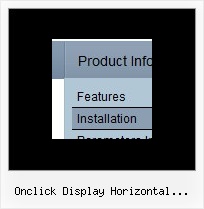Recent Questions
Q: Can I expand all tree category, or expand two tree category?
I like your javascript menu expand product.
A: You can expand all items in Deluxe Tree, set:
var texpanded=1;
To expand specific items you should add "+" sign before item's text:
["+Samples Gallery","", "", "", "", "XP Title Tip", "", "1", "0", "", ],
["|+Samples Block 1","", "default.files/icon3_s.gif", "default.files/icon3_so.gif", "", "", "", "", "", "", ],
["||New Sample 1","testlink.htm", "default.files/iconarrs.gif", "", "", "", "", "", "", "", ],
["||New Sample 2","testlink.htm", "default.files/iconarrs.gif", "", "", "", "", "", "", "", ],
Q: However, when I place it inside a CSS-defined div element (for absolute page placement) the submenu's all drop down a couple hundred pixels.
A: See, the problem is that the script can't get css properties of the object if they are described in separate .css block (or file).In other words, you can't get the value of "POSITION: absolute" attribute of the object if the object doesn't have this property within inline style (style="POSITION:absolute;"). To get the value you should move .css style into style="" attribute.
Please, try to add your
css file -> inline css, for example:
You should add style="POSITION: absolute;"
to the
<div id="menu">
So, you'll have:
<DIV id="menu" style="POSITION: absolute;">
Try that.
Q: we want to be able to specify a certain height (or number of items) for the main menu after which a new column is created.
A: Unfortunately it is not possible to specify a number of items after which a new column is created.
But you can use blank items and create Individual Style for theseitems.
For example:
["| ","", "", "", "", "", "0", "", "", ], //empty item
["|Item 42","", "", "", "", "", "", "", "", ],
["| ","", "", "", "", "", "0", "", "", ], //empty item
["|Item 44","", "", "", "", "", "", "", "", ],
Q: So, I am still interested if there is a dynamic way to rebuild (and restructure) a menu w javascript, just for interest.
A: No, unfortunately it is not possible to rebuild the menu withoutreloading of the page now. We'll add this feature in the next versionof the menu.