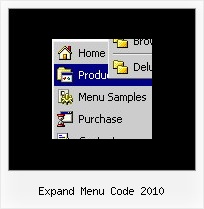Recent Questions
Q: 1) is it possible to have multiple(different) images, popup menus?
2) Can it Automatically popup instead of Left click?
Would you show me How?
3) What is: menuInd - index of the javascript menu script on a page, >= 0 ?
Could you give more explanation?
A: > 1) is it possible to have multiple(different) images, popup menus?
Yes, you can use any number of popup menus on your page.
> 2) Can it Automatically popup instead of Left click?
> Would you show me How?
You can use onMouseOver event instead of onClick or onContextMenu events in that case.
> 3) What is: menuInd - index of the javascript menu script on a page, >= 0 ?
Each menu has ID. The ID's number starts with 0.
So, when you have several data files on your page you have such ID's:
<script type="text/javascript" language="JavaScript1.2" src="menu-top.js"></script> // ID - 0 //standard menu (doesn't use popup feature)
<script type="text/javascript" language="JavaScript1.2" src="source_pop.js"></script> // ID - 1
<script type="text/javascript" language="JavaScript1.2" src="source_pop1.js"></script> // ID - 2
<script type="text/javascript" language="JavaScript1.2" src="source_pop2.js"></script> // ID - 3
<script type="text/javascript" language="JavaScript1.2" src="source_pop3.js"></script> // ID - 4
and so on.
If you want to have different Popup menus (there color, item, text,font and so on) you should create different .js files with yourparameters. And call them from your page, for example:
<script type="text/javascript" language="JavaScript1.2" src="menu-top.js"></script>
<SCRIPT language=JavaScript1.2 src="source_pop.js" type=text/javascript></SCRIPT>
<SCRIPT language=JavaScript1.2 src="source_pop1.js" type=text/javascript></SCRIPT>
<SCRIPT language=JavaScript1.2 src="source_pop2.js" type=text/javascript></SCRIPT>
<SCRIPT language=JavaScript1.2 src="source_pop3.js" type=text/javascript></SCRIPT>
If you have different item text only you can use one
<SCRIPT language=JavaScript1.2 src="source_pop.js" type=text/javascript></SCRIPT>
file. But you should delete the following code:
var menuItems = [
["Next","testlink.htm"],
["Prev","testlink.htm"],
["Close","testlink.htm"],
];
dm_init();
and move it to the html page:
<body>
...
<SCRIPT language=JavaScript1.2 src="source_pop.js" type=text/javascript></SCRIPT>
<script type="text/javascript"> //first popup menu ID - 1
var menuItems = [
["Next","testlink.htm"],
["Prev","testlink.htm"],
["Close","testlink.htm"],
];
dm_init();
</SCRIPT>
<script type="text/javascript"> //second popup menu ID - 2
var menuItems = [
["Text","testlink.htm"],
["Text1","testlink.htm"],
["Text2","testlink.htm"],
];
dm_init();
</SCRIPT>
<script type="text/javascript"> //third popup menu ID - 3
var menuItems = [
["New_Text","testlink.htm"],
["New_Text1","testlink.htm"],
["New_Text2","testlink.htm"],
];
dm_init();
</SCRIPT>
<script type="text/javascript"> //fourth popup menu ID - 4
var menuItems = [
["New","testlink.htm"],
["New","testlink.htm"],
["New","testlink.htm"],
];
dm_init();
</SCRIPT>
<img src="testimage.gif" width=200 onClick="return dm_popup(1, 1000, event);" style="cursor: hand;">
<img src="testimage.gif" width=200 onClick="return dm_popup(2, 1000, event);" style="cursor: hand;">
<img src="testimage.gif" width=200 onClick="return dm_popup(3, 1000, event);" style="cursor: hand;">
<img src="testimage.gif" width=200 onClick="return dm_popup(4, 1000, event);" style="cursor: hand;">
</body>Q: How can you set an item in a dhtml dropdown to just have a text and not a link
A: Don't add link in the item's link field:
["Home","", "default.files/icon1_s.gif", "default.files/icon1_so.gif", "", "Home Page Tip", "_blank", "", "", "", ],];Q: I ordered Deluxe Popup Window Multiple Site License and I cannot get it to work at all. I need to have multiple choice javascript popup window to website links on a web page. How do I get it to work from a link on a page? Are there examples of how to use the javascript popup window settings. All the help files show is for menus, tree and tabs.
A: 1) You can show the popup window when you hover, click or mouseout on some elements on yourpage. For example you have:
<p><img border="0" src="images/submenu-bg.gif" width="170" height="29" id="open_popup"></p>
So, in the Deluxe Tuner you should enter 'open_popup' object ID in the onMouseOver,onClick or onMouseOut fields.
Actually you can assign id to any object on your page:
add id="open_popup" for <a>, <div>, <img> ... tags.
2) Or you can create only one data file and use deluxePopupWindow.open() function to open the popups.
More info about deluxePopupWindow.open() function you can find:
http://deluxepopupwindow.com/window-installation-info.html
function deluxePopupWindow.open("winID", "content", "header", "param", "skin", "contentType")
Use another winID (first parameter) than you have in your data file if you don't want to close 1-st popup window or use the same winID=win if you want to close 1-st popup.
content - will be the path to the file you want to load in your popup (files/test.html)
skin - is the name of your skin (default in my example)
contentType - set this parameter to iframe.
If you want to open several windows at once use different id's for each link.Q: Could you please help me with coding of the submenu box in your java script dropdown menu?
I hope you can see images I've included in this email.
I want to put a large block of text in the submenu.
Now I can do it like the code shown here and it wraps and works OK.
["Text display","", "", "", "", "", "0", "0", "", ],
["|Text Line 1 Text Line 1Text Line 1Text Line 1<br>text Line 2text Line 2text Line 2text Line 2<br>Text line 3Text line 3Text line 3Text line 3<br>text line 4text line 4text line 4text line 4text line 4", "", "", "", "", "", "", "0"],
];
The problem is that if I want a large amount of text, the line of code with text in it will be 10 miles long. Please note the line of code above isn't broken in practice. The email wraps it.
Is there any way to break the code into lines instead of one very long line?
For example:
["Text display","", "", "", "", "", "0", "0", "", ],
["|Text Line 1 Text Line 1Text Line 1Text Line 1<br>
Line 2text Line 2text Line 2text Line 2<br>
Text line 3Text line 3Text line 3Text line 3<br>
text line 4text line 4text line 4text line 4text line 4", "", "", "", "", "", "", "0"],
];
No matter what way I try It won't work
Is there a way?
A: The only way to do that is
["|Text Line 1 Text Line 1Text Line 1Text Line 1<br>"+
"Line 2text Line 2text Line 2text Line 2<br>"+
"Text line 3Text line 3Text line 3Text line 3<br>"+
"text line 4text line 4text line 4text line 4text line 4", "", "", "", "", "", "", "0"],
];

 Features
Features