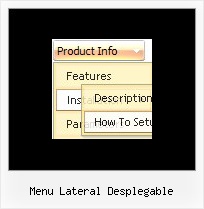Recent Questions
Q: The html text shows through the item background.
How do I make to item and menu backgrounds override the page text?
A: Try to set the following parameter
var transparency="100";
Q: If there is an option in the php navigation bar to make all of the top items the same size?
A: Set width for the items using Individual styles:
var itemStyles=[["itemWidth=100px"],] //style 0
Assign Individual Styles for the menu Items.
var menuItems = [
["Item 1","", "", "", "", "", "0", "", "", "", "", ], //style 0
["Item 2",", "data2.files/icon1.gif", "data2.files/icon1o.gif", "", "", "0", "", "", "", "", ], //style 0
...
You can see more info here:
http://deluxe-menu.com/individual-item-styles-info.html
Q: I need to use an iframe within the popup window.
Is there any way I can close the dhtml window from the page loaded within the iframe?
A: You can close the popup using the following function:
document.getElementById('win').hide();
Unfortunately it won't work if you use iframe as window content.
You open another page in the popup (in Iframe) so you cannot access
document.getElementById('win').hide();
element which is situated on the first page.
When you use text or object_id as window content the content of the popup will be situated
on the same page so you can access document.getElementById('win') element and hide it.
There is a workaround.
Use text as content type and add the following code inside popup:
<a onclick="document.getElementById('win').hide();">...</a><iframe></iframe>
Your link will work in that case.
Q: I have to find out, how the javascript tree control is NOT expanding in the beginning..
A: You should set the following parameter:
var texpanded=0;
Use + signs before items text to expand some items:
["+Land","", "", "", "", "", "", "0", "", "", ],