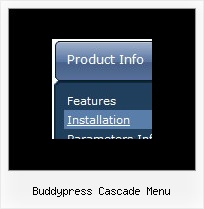Recent Questions
Q: How can I place the dhtml pull down menu onto multiple pages using FrontPage 2000? I am not using CSS. Do I need to copy the html into all of the pages, or just place the script into each page?
A: Yes, you should paste the following html code on your pages:
<noscript><a href="http://deluxe-menu.com">Javascript Menu by Deluxe-Menu.com</a></noscript>
<script type="text/javascript" language="JavaScript1.2" src="dmenu.js"></script>
...
<script type="text/javascript" language="JavaScript1.2" src="data.js"></script>
If you don't want to add such code on each page, you can try to useframes, the dhtml pull down menu has a cross-frame mode. Also you can use aserver-side script (php, asp, vb, etc.) to generate html pages fromtemplates on your server.
Q: How do I create more space between the menu items?
I have tried adding to the Item Appearance, itemSpacing and itemPadding.
A: You can paste the separator.
Please, see the following parameters:
//------- Separators -------
var separatorWidth = "10";
var separatorHeight = "20";
var separatorAlignment = "center";
var separatorImage = "C";
var separatorVWidth = "150";
var separatorVHeight = "10%";
var separatorVImage = "image.jpg";
You can create separators using menuItems, for example:
var menuItems = [
["item 1"],
["-"], // this item is separator
["item 2"],
];
You can also use this parameter:
var itemPadding = "4px";
You can also set multiple values, for example:
var itemPadding = "2px 15px 5px 5px";
(top, right, bottom, left)
Q: How do I remove scrollbars from the iframe within the mouseover popups?
I need to launch iFrame javascript functions from the parent.
A: Try to set exact width and height for the IFRAME.Q: Do your popup menus work with Dreamweaver?
A: Deluxe Menu wasn't developed as Dreamweaver/Frontpage extension and wedon't have plug-ins for it.
To install the menu into your html page:
1. create and save .js file with your menu parameters in Deluxe Tuner
2. open your .html page in Dreamweaver
3. Copy data.js file and "data.files/" folder in the same folderwith your html page.
4. add several rows of code (<script> tags).
For info see:
http://deluxe-menu.com/installation-info.html
<head>
<!-- Deluxe Menu -->
<noscript><a href="http://deluxe-menu.com">Javascript Menu by Deluxe-Menu.com&</a></noscript>
<script type="text/javascript"> var dmWorkPath="data.files/";</script>
<script type="text/javascript" src="data.files/dmenu.js"></script>
</head>
<body>
...
<script type="text/javascript" src="data.js"></script>
...
</body>
That's all.
It is possible that Dreamweaver changes some paths,
so you'll havean error in the preview.
On your site or in your browser there'll be no errors.