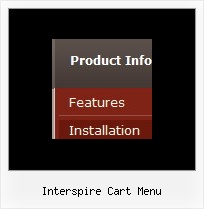Recent Questions
Q: I am attempting to use the deluxe menu with frames. After click a few links the popup part of the menu stops showing up. This especially happens if the content of the main frame requires scrolling. In this case the scroll bar just flickers when I put the mouse over the menu.
Do you know why this would happen?
A: We need to check your menu.
Please, send us a direct link to your website, so we can check it.
Please, notice also that Deluxe Menu can work within 1 frameset only.
It can't work within nested framesets. It is possible that you'll havesome errors.
The menu will work correctly in the cross-frame mode if you load pages into the sub frame from the same domain.If you load pages from another domain submenus won't be shown in the subframe - they will be shown in the frame with the top-menu.It's caused by a security policy of browsers - a script can't modify a content of pages from another domain.
Q: Should it possible to make a meta tag (or script) so the menu don't put anything on the local computer?
A: If you don't want the page will be cached, try to use standard htmltags, for example:
<META http-equiv=Cache-Control content="no-cache, must-revalidate">
<META http-equiv=Pragma content=no-cache>
See more in a HTML manual.
Q: I evaluated Deluxe Menu over the weekend and I really like it. I believe I'll be buying it this week. I have one question. Is it possible for the menu to be aware of what page you have selected and highlight the corresponding menu item on that page.
A: You should set a pressed item using Javascript API:
function dm_ext_setPressedItem (menuInd, submenuInd, itemInd, recursion)
Sets a current pressed item.
menuInd - index of a menu on a page, >= 0.
submenuInd - index of a submenu, >= 0.
itemInd - index of an item, >=0.
recursion = true/false - highlight parent items.
But notice, to use dm_ext_setPressedItem() you should know ID of selected item and subitem.
You can't get this ID after you reload your page. That is why you should write your own code on PHP.
Q: Can a clear drop down menu transparent go over a Flash and be transparent?
A: Yes, it is possible.
To set transparence for submenus you should set the followingclear drop down parameter:
var transparency="70";