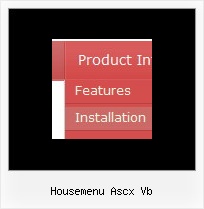Recent Questions
Q: Cross-frame mode: after clicking on a menu item and the subframe is loading and then mouse over the menu when the subframe has not finished loading a javascript error occurs and then the javascript vertical menu breaks.
A: You can get this error when you load pages from the another domain.
Deluxe Menu can support this mode for the same domain only -- ifyou loaded a page to a subframe from another domain, the submenuscan't be shown in it. It happens because all browsers don't allow todo that for security reasons. Just imagine if you'll able to create aframeset from 2 frames, 1st frame will be with a zero height-width,and you'll load your page into it. Then user will go to another domainand your "invisible" frame will change a content of other pages!
Q: We recently purchased your full package, and I have a couple of questions regarding deluxe-menu in particular.
1) I'd like to change what's in the noscript area to something other than an ad for you in the event my user has JavaScript disabled. I can understand the copyright remaining intact, however I don't believe I should have to display this to my users in the noscript.
2) I'm using this inside our firewall on a VPN intranet application. Am I going to have issues with the key if the site has multiple host headers and domains attached to it?
A: Thanks for your interest in our products.
1) If you delete noscript tag from your pages you'll see "IncorrectCopyright" message in IE.
You can generate search engine friendly code. When JavaScript isdisabled you will see the links.
Deluxe Menu is a search engine friendly menu since v1.12.
To create a search engine friendly menu you should add additional html code within your html page:
<div id="dmlinks">
<a href="http://deluxe-menu.com">menu_item_text1</a>
<a href="http://deluxe-tree.com">menu_item_text2</a>
...etc.
</div>
To generate such a code use Deluxe Tuner application.
You can find this GUI in the trial package.
Run Tuner, load your menu and click Tools/Generate SE-friendly Code (F3).
2) Deluxe Menus support multiple keys in one data file,so you can apply the following syntax to use the same html codeunder multiple domains:
var key ="THE_FIRST_KEY"; //sandvine.com
var key1="THE_SECOND_KEY"; //salestools
...
Q: So, I am still interested if there is a dynamic way to rebuild (and restructure) a menu w javascript, just for interest.
A: No, unfortunately it is not possible to rebuild the menu withoutreloading of the page now. We'll add this feature in the next versionof the menu.
Q: I recently decided to begin using the modal popup window and needthe calling browser window to reload when the deluxe-popup closes.
A: You can add an event when you close your popup window in the following way:
document.getElementById('ID').onclose = function(){ call(parameter1, parameter2); };
where ID is the ID of your window.
Add this code after you call your data file or deluxePopupWindow.open function.