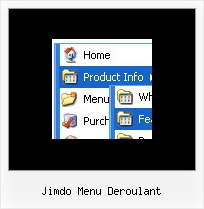Recent Questions
Q: Can youtell me which transition is the regular traditional transition with no effects for the dhtml navigation?
A: You can use
var transition=0;
if you don't want to use transition you should set:
var transition=0;
var transOptions="";
var transDuration=0;
var transDuration2=0;
Q: In DHTML Menu, is possible call javascript when click on an item without close the javascript pop up menu ??
I would update a content subitem with ajax when click on a item, but when click the mouse on the item the menu is closed.
I can't use the showByClick property because i use popupMode=1 .
Can you help me ???
A: In Deluxe Menu you can use the following parameter:
Parameter: smHideOnClick
hides submenus on click
0 - disabled, 1 - enabled.
var smHideOnClick=0;
Q: I have read your http://deluxe-tree.com/whats-new-info.html.
And really I do not understand this phrase:
- Item ID format has changed. It depends on the parent ID = [parent ID]i[item index].
Examples: for the first level dtree _0i0, dtree_0i1..., for the second level dtree_0i1i0,dtree_0i1i1, dtree_0i1i2...
Where do I fill in?
Do I have to rename my cascading menu titles?
A: Actually you shouldn't change anything.
This info is for the customers who use these indexes (dtree_0i1i2) only.Q: Do you have an extremely simple example of modifying a dynamic drop down menus with the JavaScript API? I've played with the example on the site, but I have trouble removing the other menus without breaking it.
I just want to use the API to change the icon on the menu items.
A: You should use the following function:
function dm_ext_changeItem (menuInd, submenuInd, itemInd, iParams)
<script language="javascript" >
dm_ext_changeItem(0, 0, 1, ["", "", "new_icon.gif", "new_icon_o.gif", "",,""]);
</script>
http://deluxe-menu.com/dynamic-functions-sample.html