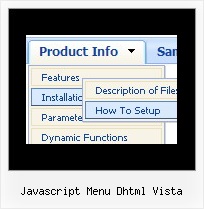Recent Questions
Q: But one of my big questions... can I use an include to pull the script for menu in?
A: If you don't want to create your menu on each page you can use aserver-side script (php, asp, vb, etc.) to generate html pages fromtemplates on your server.
You can use cross frame menu.
It allows you to build full-featured menus on the pagesthat use frame-based structure. And it's not necessary to insert any code into all the pages -just specify the additional parameters of the menu and initialize it.
To install the menu in a cross-frame mode, see more info here:
http://www.deluxe-menu.com/cross-frame-mode-sample.htmlQ: Does this product work to make drop down menu in Frontpage 2003?
A: Deluxe Menu wasn't developed as Dreamweaver/Frontpage extension,
BUT you can use it as standard Javascript files. To install the menuinto your html page:
1. open the page in your program
2. open html source code of the page
3. add several rows of code (<script> tags), For info see:
http://deluxe-menu.com/installation-info.html
That's all.
To create and configure your menus use Deluxe Tuner application(included into the trial package):
http://deluxe-menu.com/deluxe-tuner-info.html
Notice that in the Design mode your drop down menu may displayincorrectly. It is normal. You should view your page in browser preview.
Q: I want to have the dhtml popup display as you mouse over an image - is this possible?
A: For example you want to open a popup onMouseover, onClick oronMouseout on a link.
So, you should create a link on your page and set id="" for it, forexample:
<a href="javascript:;" id="link">Open popup OnClick</a>
<a href="javascript:;" id="over">Open popup OnMouseover</a>
<a href="javascript:;" id="out">Open popup OnMouseOut</a>
In Deluxe Tuner you should set:
onMouseOver - over
onMouseOut - out
onClick - link
So you'll have
deluxePopupWindow.attachToEvent(win,',,onClick=link,onMouseOver=over,onMouseOut=out,')Q: Hi I have been using the trial version with deluxe tuner. The only problem I have had is that I cannot work out how to change the background colour of the menu (how it appears on the page as a menu bar when none of the dropdowns are activated) any help would be appreciated as I am considering purchasing your product but if I cannot change the colour then I am only limited to the sample templates you have supplied
A: Please, see the following parameters:
var menuBackColor="#FCEEB0";
var itemBackColor=["#FCEEB0","#65BDDC"];