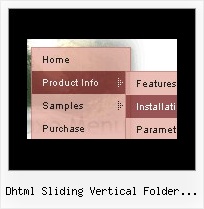Recent Questions
Q: I have purchased the Developer License for all products.
However in the Tuner tool I don't see any option for creating calendars.
How to design javascript calendars using the tuner tool? Where is the manual for Calendar?
A: We haven't added Calendar in Deluxe Tuner.
You can find it in the installed package:
C:\Program Files\Deluxe Menus\calendar\
Calendar, http://www.calendardatepicker.comQ: Once again, I need your help....I have gone through my eniter site to fix what it takes to keep this menu from hiding the flash header when you role over the main menu items. It still hides. The problem still exists. Help!
A: You should add the following function in the beginning of your data file
function dm_ext_ruleObjectHide()
{
// Safari detect
if ((parseInt(navigator.productSub)>=20020000) && (navigator.vendor.indexOf('Apple Computer') != -1) && (navigator.product=='Gecko'))
return true;
else
return false;
}
You should add this function each time you change your menu in DeluxeTuner as it deletes this function from your data file.
Q: Hi, how to change font/size of the main java script pull down menu?
I see the option only for the sub menus.
A: I suppose that you're using Vista style template.
You should change font for the top items in Individual styles.Try that.
Q: Is this possible to make the background of item in a free dhtml menu fully transparent sothat the page below it is fully visible.
A: Yes, it is possible.
You can set the following parameter:
var menuBackColor="transparent";