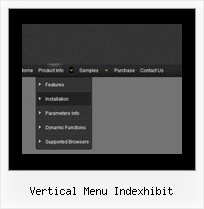Recent Questions
Q: I can't find anywhere in your documentation that states where I can call this function onclick other than in the menu web page target.
A: You can use onclick event in the following way:
var menuitems = [
["<div onClick='getLink(\'/Admin/Sales/Customers/Customers.asp\')'>Table of Contents</div>", ""]
]; Q: At my site the java script popup menu works fine with the frame on the home page but hides behind a new flash form I created. You can access this in "Marketing Tools" and click on "What's your Project". I noticed that it seems to work fine in IE but not in Firefox.
A: See fix for java script popup menu and flash in Firefox here:
http://deluxe-menu.com/objects-overlapping-sample.html
Q: Can I use just one data.js in one folder that all the pages with a dhtml popup menu point to?
A: If you don't want to create your menu on each page you can use aserver-side script
(php, asp, vb, etc.) to generate html pages fromtemplates on your server.
You can use cross frame menu.
It allows you to build full-featured menus on the pagesthat use frame-based structure.
And it's not necessary to insert any code into all the pages -just specify the additional
parameters of the menu and initialize it.
To install the menu in a cross-frame mode, see more info here:
http://www.deluxe-menu.com/cross-frame-mode-sample.htmlQ: I found the problem with de Deluxe Menus:
When the menu is inside the <DIV> </DIV> tags, the menu is shown, but does not scroll.
A: See, you use absolute position for this <div>
<div STYLE="position:absolute;top:151px; left:0px">
But you can use absolute position for the menu. Your menu will scrollin this case.
For example, you should set:
var absolutePos=1;
var posX="0";
var posY="151px";
And install your menu
<div>
<script type="text/javascript" src="data.js"></script>
</div>
Or, write:
<noscript><a href="http://deluxe-menu.com">Javascript Menu by Deluxe-Menu.com</a></noscript>
<script type="text/javascript"> var dmWorkPath = "/";</script>
<script type="text/javascript" src="dmenu.js"></script>
<script type="text/javascript" src="data.js"></script>