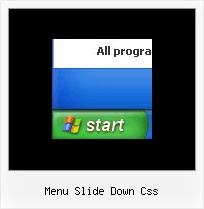Recent Questions
Q: Another question on the "onePerSession" parameter of window onload popup. Is there some other condition to it? I set it on the popup but the popup keeps coming back up. Could it be related only to window that initially loads?
Another question. I have a page with numerous popup windows. Could there be some strategy to having the opening a subsequent popup opening closing a previous one, so there would only be one popup at a time?
Comment; I found that I could combined multiple popup data.js files (the above webpage) together and now I understand how I don't have to deal with the "skin" popup window.
A: > Another question on the "onePerSession" parameter. Is there some other
> condition to it? I set it on the popup but the popup keeps coming back up.
> Could it be related only to window that initially loads?
It will appear only once per session. But if you open and close yourbrowser your window will appear again.You can send us a direct link to your website, so we can check it.
> Another question. I have a page with numerous popup windows. Could there
> be some strategy to having the opening a subsequent popup opening closing a
> previous one, so there would only be one window onload popup at a time?
You can use the same window and change its content usingdeluxePopupWindow.open() function.Q: I hope you have a instructions so we can install css menu in our website.
A: Unfortunately we don't have step by step tutorial yet.
We'll try to create it in the nearest time.
1. Create your Css menu in Deluxe Tuner.
When you open Deluxe Tuner you can click "File/New" and add items
and subitems using buttons "Add Item" and "Add Subitem" on the main window.
See the parameters for the menu on the main window.
More info about menu parameters you can find on our site
http://deluxe-menu.com/css-menu/parameters-info.html
2. You should install the menu on your page.
You can click, for example, File->Save Css Menu/Export HTML
So, you'll have folder with images and .css file ("deluxe-css-menu.files/" folder by default),
deluxe-css-menu.html file and deluxe-css-menu.js file with all menu parameters
(project file you need, if you want to modify your menu later,
there is no need to upload deluxe-css-menu.js on your server).
Open deluxe-css-menu.html file in any text editor and copy several rows of
code into your page (for example index.html page of your website).
Copy and paste several rows into your html page (index.html).
<head>
...
<link type="text/css" href="deluxe-css-menu.files/style.css" rel="stylesheet">
...
</head>
<body>
...
<!-- Deluxe Css Menu -->
<ul id="cssMenu">
<li><a href="testlink.html">Home</a></li>
<li><a href="#"><span>
<img class="def" src="deluxe-css-menu.files/icon1.gif"/>
<img class="over" src="deluxe-css-menu.files/icon1o.gif">Product Info</span>
<![if gt IE 6]></a><![endif]><!--[if lte IE 6]><table><tr><td><![endif]-->
<ul style="width:161px;">
....
</ul>
<!-- (c) 2009, Deluxe-Menu.com -->
...
</body>
You should also copy "deluxe-menu.files/" folder with all images and .css file
into the same folder with your index.html page.
More info about installation:
http://deluxe-menu.com/css-menu/installation-info.html
Try that.Q: On your compatibility page Firefox is not mentioned under Linux.
Is it compatible under Linux?
A: Yes, Deluxe Menu works fine in Firefox in Linux.
Please try a trial package of Deluxe Menu, http://deluxe-menu.com.
Q: A few of my users have reported issues with the menu like the one below. Where the drop down menu is just a white box with a little scroll bar in it. Can you please let me know how I might correct it or what is wrong? We are using version 2.4.
A: I've just checked your website. It works fine.
You can have such effect when the page entirely was not loaded yet. So, images were not loaded yet.
If you don't want to have such effect you can try not to use back images for the submenus.