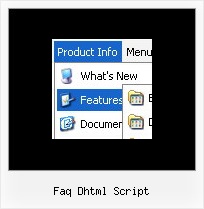Recent Questions
Q: I'm confused in how to do this. I want to change the background color of one of the javascript and menu items. If I understand correctly I go to INDIVIDUAL STYLES and should be able to change the background color for one of the menu items there. Under item appearance I tried to change itemBackColor - but I can't seem to make it take affect (I tried clicking OK but its under the Style Names, so thats probably not it.
A: You should click "Edit Individual Styles" button.
On the 'Item Styles' tab click "Add style" button.
Set itemBackColor and click "OK" button.
Select the item you want to change the style for and assign new style for it. Go to Item Parameters window 'Item style' field.
var itemStyles = [
["itemBackColor=#EB2999,#590937"], //style0
];
var menuItems = [
["Home","testlink.html", "", "", "", "", "", "", "", "", "", ],
["Product Info","", "default.files/icon1.gif", "default.files/icon1o.gif", "", "", "0", "", "", "", "", ], //style0
Q: I was wondering if there is a way to disable links on a page for the script menu.I am creating a site where, in a certain mode, the page is in preview and Idon't want the links to work.
A: To disable your menu items you should set the following parameter to disable all items:
var itemTarget="_";
Or you can disable items individually.
["Home","testlink.html", "", "", "", "_", "", "", "", "", "", ], //disabled
["Product Info","", "", "", "", "", "", "", "", "", "", ],
["|Features","testlink.html", "", "", "", "_", "", "", "", "", "", ], //disabled
["|Installation","", "", "", "", "", "", "", "", "", "", ],
You can also use function dm_ext_changeItem (menuInd, submenuInd, itemInd, iParams)
function to disable items on-the-fly, for example:
dm_ext_changeItem (0, 2, 3, ["", "", "", "", "", "_", "", "", ""]);
Q: How do I make the submenus sticky i.e. they will not close even when the mouse goes to somewhere else on the page?
A: I've checked your menu in all browsers. I can't see such problem.
You can try to adjust these parameters:
var transDuration=200; // Delay of a transitional effect (in ms) on submenu's showing.
var transDuration2=100; // Delay of a transitional effect (in ms) on submenu's hiding.
Q: Why is the submenu a different colour has a different colour than menu items - surely that's not an IE specific feature? The top-level menu items seem to be a different size too, so the layout in IE looks more even.
A: Submenus has a different color because they have a transparency:
var transparency="90";
Set it to 100.
Submenus also have larger width than top items because they containsmore text. If you want to wrap the text, use
tag between item words.