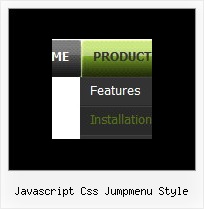Recent Questions
Q: Is for the Deluxe Tuner a languages pack german available?
A: Deluxe Tuner doesn't support German language.
But you can use German characters within DHTML menus.
Q: Is there anyway to embed particular fonts that I want to use with the javascript menu component?
A: See, for example you want to use HelveticaNeue Condensed font.
If there will be no HelveticaNeue Condensed font on the user machinethe font won't be shown correctly.
You can find another font similar to your font and write it through a comma.
You should choose the font among the following fonts:
Arial
Tahoma
Times New Roman
Trebuchet MS
Verdana
These fonts are installed on the most of windows computers.
Or you can create images with text and use it for the top items.
Q: The only problem I see is that Firefox doesn't make the sub-menus the right height, and doesn't support the dropshadow, any window effect, although IE6 works fine.
Is there a way to get FF to display correctly?
A: You can't see the shadow in Firefox because filters are supported byInternet Explorer 5+ only.
>>> The only problem I see is that Firefox doesn't make the sub-menus the
>>> right height,
Try to specify units in "px".
Please, write so:
var itemPadding="3px";
Q: Hi, I need to know if it is possible to accomplish the following functionalities with your tree-menu library.
1. I need to have two or more trees in the same page
2. I need to have a checkBox in each node and through a JavaScript function be able to add the selected nodes into another tree.
3. I need to eliminate the nodes that has check=true
4. I need to populate on-demand the tree using AJAX
5. I need to implement drag&drop through the use of the mouse events on the tree nodes
6. How would the tree behave with 10000 nodes??
7. I need to have a tree within another element that uses scroll
such as a DIV or SPAN (fixed area). When collapsed or expanded, the area should remain its original size.
A: 1. You can add any number of the menus on the one page.
2, 3, 5. Yes, you can do it. But you should create your own server-side script (for example, php) that will do it. The menu doesn't support such a feature.
4. Unfortunately, you can't use the AJAX-like technology in the Deluxe Tree such as in Deluxe Menu.
6. It is possible that the loading speed can be lower if the menu is very large. But it doesn't take so much time.
Yes, you can notice some delay in IE, but in over browsers it works better.
Deluxe Tree works fast, but 10000 is a large value. Please, try atrial version of Deluxe Tree.
I tried to create large menus on my machine: P4 3GHz, 512RAM WinXP SP2
It takes:
- 1000 items ~ 10 sec
- 2000 items ~ 40 sec
7. You can paste Deluxe Tree into the <table> or <div>.