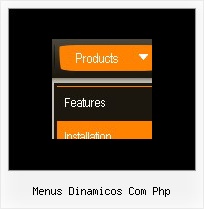Recent Questions
Q: I'm trying to find a decent, simple, working example of a dynamically-generated DHTML Pop-up Window. Using the "Deluxe Tuner" to generate static files is unacceptable for our use. We must create pop-up menus on the fly.
I tried piecing together a working pop-up window application, but kept getting "Error! Skin Load!" and couldn't figure out what files or where to get them (or put them) for the Windows Vista Graphite skin.
A: Create a new project, choose the Windows Vista Graphite Style for it.
Save your project. Use in your html file this function to open a window for your link :
onclick="deluxePopupWindow.open('window1', 'Content1', 'Window1','width=220,height=100,resizable,scrollbars=no,middle,right,fade-effect','windowsvista_graphite')";
See additional information about these functions here:
http://deluxepopupwindow.com/window-installation-info.html
Q: Can you provide indication on how to apply the cross-frame mode from your html menu builder?
A: You should create your menu in Deluxe Tuner and save your data file.
Then you should open your data file in any text editor and change your
dm_init(); function.
See more info here:
http://deluxe-menu.com/cross-frame-mode-sample.html
Q: Just purchased the license for deluxe-menu.
The javascript submenu do not go over top of my other elements like the FAQ says it should.
A: Now you have the following style Z-INDEX: 2000; for .titleTopCenterDIV.
The menu has lower index in that case.
Try to set it to
Z-INDEX: 10;
Q: How can I make the 'hand' icon appear when someone moves their mouse over an item in the javascript menu open?
A: You should set the following parameter:
var itemCursor="pointer";