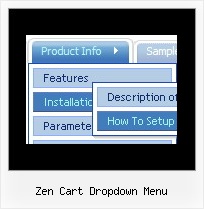Recent Questions
Q: I'm looking at evaluating your Deluxe menu software for inclusion in our current web based software solution and am particularly taken with the 'Ajax style' loading.
Could you please answer a couple of questions with respect to that.
At what point does it load those file ¦ initially when menu is drawn (so multiple small hits to app server) or when the user selects the menu? Does the link href *have* to be a .js file ¦ or can it be any valid file type that returns the correct data? I have to generate the menu options dynamically from a DB and therefore really need to include a JSP style file.
Our current menu system (made up of 4 levels deep contains over 300 links, which is why I want to minimise server hit as much as possible!
A: It loads when the user move his mouse above the menu items.
You can use any extension for these files. But the file structureshould be the same as in our example.
Q: I am trying to setup a popup tab menu like the one that you have on top part of your web pages (containing items; "Home", "Product Info", "Sample"...).
Right now I am using <div id=""> tag to load everything and break the content into each tab, but it is taking a long time to load everything first then break them down into tabs. So I thought maybe having each tab's content in each page, and have a link to each page would be more efficient. But when I put a link for each tab, for example "link:www.google.com" I get an javascript error saying "tabs[...].id is null or not an object". When I test this straight from Deluxe Tuner, I get the same message.
Can you tell me what I am doing wrong here? Or is there any better way to solve my problem? Thanks in advance.
A: Check that you have style=" visibility: hidden;" for your DIVs
<div id="content1" style=" visibility: hidden; height: 400px;" class="tabPage">
> But when I put a link for each tab, for example
> "link:www.google.com" I get an javascript error saying "tabs[...].id is
You should write:
link:http://www.google.comQ: I'm using the deluxe-menu software on a asp.net 2.0 site that utilizes master-pages. On everypage that is in the root directory the javascript for menu loads fine, but if the page is up a directory the main images for the menu don't display.
Have you had any customers with this same problem? If so any help you could offer would be appreciated, thanks!
A: Try to use absolute paths, for example:
<script type="text/javascript"> var dmWorkPath = "https://www.watchguardsales.com/menu.files/";</script>
<script type="text/javascript" src="https://www.watchguardsales.com/menu.files/dmenu.js"></script>
<script type="text/javascript" src="https://www.watchguardsales.com/menu.js"></script>
and in your data file set:
var pathPrefix_img="https://www.watchguardsales.com/images/";
var pathPrefix_link="https://www.watchguardsales.com/";Q: I can't find an instance of your java pop menu that can lay over top of a flash object without making the flash object disappear like your demo.
Does yours or doesn't it do the same thing and if so, where is there an example?
A: Deluxe Menu overlaps flash in all browsers.
You can find fix for Firefox here:
http://www.deluxe-menu.com/objects-overlapping-sample.html