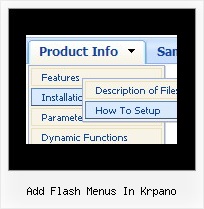Recent Questions
Q: Can you tell me how I can position my menu-tree with a relative position and make it floatable at the same time?
A: Unfortunately now it is not possible. Your menu will float withabsolute position only.
Q: The page that I am creating lists out notes from our system - there is a "options" button to the right of each note - when the cursor hovers over this button I want to dynamically load the drag drop menu.
A: You can try to use pop up drag drop menu.
http://deluxe-menu.com/popup-mode-sample.html
You may also generate a menus from a database or XML using any server-side script, e.g., PHP, ASP, VB, etc.
Q: We are using Deluxe-menu to create dhtml menubar for our website. This website it will be in three languages, English, French and Spanish. In French version, when we insert "Hébergement" in text box and view it in preview is fine, but in actual webpage the accents not right. The following is screen shot of the menu on preview and webpage, please let me know how we can fix this problem.
A: You should set "Tools/Use UTF8 encode" and create your dhtml menubar.Q: If I use the Search Engine Friendly Code feature, do I have to update or redo it each time I change the drop menu script and save, or if I do it once to the file will it automatically update on every save?
A: If you change drop menu script items (item's text and links) you should updateyour search engine friendly code. Deluxe Tuner doesn't update it onevery save (when you save your data file).
There is no need to update it when you change menu parameters only.