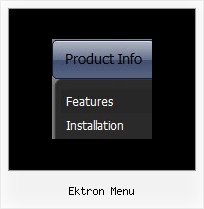Recent Questions
Q: Any idea when Deluxe Tabs will support Google Chrome?? None of my javascripts tabs work.
A: We fixed all issues with Google Chrome.
Q: I 've faced problem in new version v3 of dhtml menu generator.
The problem is visualization of cyrillic fonts I took my js file - just edited it ( adding one menu item) and saved.
I think it's not just browser problem because if reopen js in deluxe menu we can see unreadable text. There are no such problems in V2.4.
A: Yes, this problem was fixed in the new version of dhtml menu generator.
Download the new version from the same link in your license messageand install it.
You should use UTF-8 encoding in that case.
Q: I have installed all .js files in a subfolder under my html folder. \html\menudir\ all js files are here
My html file is in html folder.
Inserted in HEAD section in HTML file
<!-- Deluxe Menu -->
<noscript><a href="http://deluxe-menu.com">simple javascript menu by Deluxe-Menu.com</a></noscript>
<script type="text/javascript"> var dmWorkPath = "menudir/";</script>
<script type="text/javascript" src="menudir/dmenu.js"></script>
<!-- (c) 2006, http://deluxe-menu.com -->
Later in BODY, used your sample popup javascript data-popup-mode.js file
<script type="text/javascript"
src="menudir/data-popup-mode.js"></script>
<img src="../images/lov.gif" onClick="return dm_popup(1, 2000, event);" style="cursor: pointer;"> When I view the page with simple javascript menu and click on the image, I get an error.
What am I doing wrong?
A: If you have only one menu on the page you should write popup functionin the following way:
return dm_popup(0, 2000, event);
Q: How do I set just one sub menu link to open in a new window for the css dhtml menu
when the rest is set to _self ?
A: You can set item's target for each item individually:
["Home","testlink.htm", "default.files/icon1_s.gif", "default.files/icon1_so.gif",
"", "Home Page Tip", "_blank", "", "", "", ],